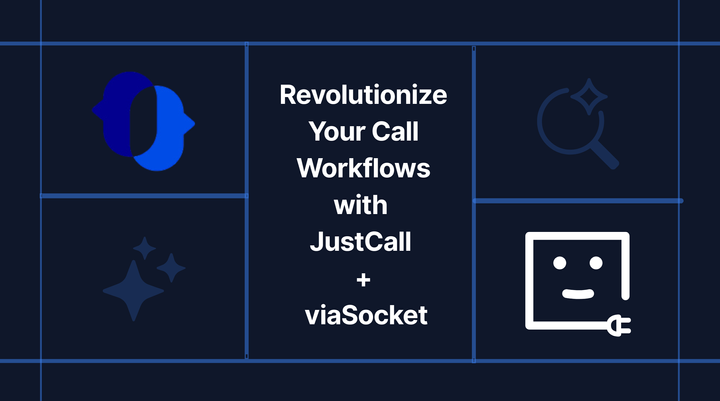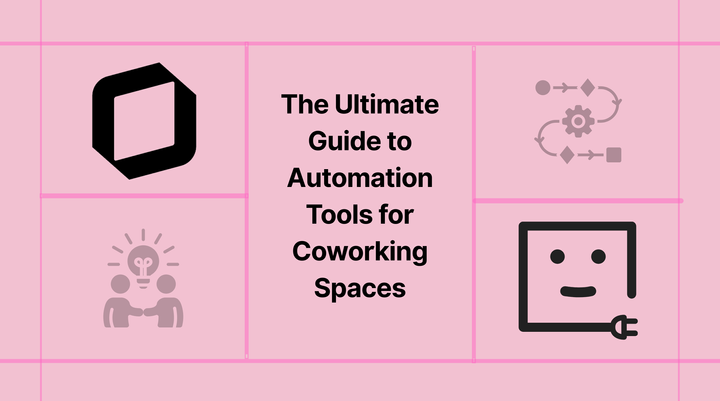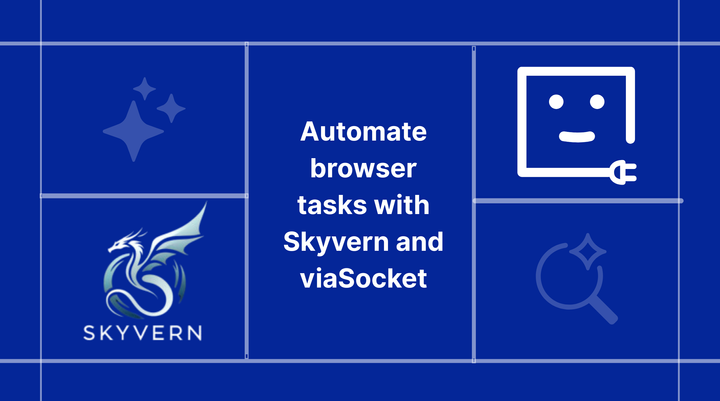5 Reasons to Start Automating Typeform Today

Typeform is a popular online form builder that allows users to create interactive and engaging online forms, surveys, and quizzes. It has gained popularity for its user-friendly interface and customizable features. It also allows you to create forms that are not only easy to fill out but also visually appealing which helps in creating a good first impression on potential customers. You can choose from a variety of templates or create your own from scratch.
Let’s say you use Typeform to generate leads and collect feedback for your business. It's crucial to have a plan in place for managing and utilizing the data, as it ultimately determines the success of your operations. Integrating this data with third party apps becomes an important step to keep processes running smoothly.
In this blog, we'll explore the importance of effectively managing and utilizing data collected through Typeform and the benefits of integrating it with other applications in your business workflow.
Management and Marketing of Leads
Automated Alerts for New Form Inputs
Task Assignment and Team Collaboration
Gathering and Handling Customer Feedback
Automated Backup of Form Data and Responses
1. Management and Marketing of Leads
Collecting leads is just the first step; the real challenge lies in converting those leads into paying customers. With viaSocket, businesses can automatically transfer the data collected through Typeform to third party apps such as CRMs and email marketing tools. This eliminates the need for manually exporting and importing data, saving time and effort for businesses.
For instance, if you use Salesforce as your CRM, you can easily connect it with Typeform via viaSocket to:
- Automatically add new Typeform submissions into Salesforce leads
Integrate Typeform with Salesforce to automatically turn each new Typeform submission into a Salesforce lead. This helps in directly capturing potential customers' information into your sales pipeline.
- Generate Salesforce contacts from recent Typeform submissions
Typeform integration with Salesforce creates new contact entries in Salesforce from your latest Typeform submissions. This is great for expanding your contact list with people interested in your services or products.
- Sync new Typeform answers to update opportunities in Salesforce and rows in Google Sheets
Integrate Typeform with both Salesforce and Google Sheets to automatically update sales opportunities and spreadsheet rows with new answers from Typeform. This ensures your sales data and related documents are always current with the latest input from customers or leads.
Email marketing is a powerful tool for businesses to reach out to their leads and customers. You can connect Typeform with popular email marketing platforms like Mailchimp to personalize your email campaigns based on the data collected through Typeform.
- Add new Typeform responses as subscribers in Mailchimp
Integrate Typeform with Mailchimp to automatically add people who respond to your Typeform as subscribers in Mailchimp. This helps grow your email list directly through surveys or forms.
- Make notes for Mailchimp subscribers based on their Typeform entries
Typeform integration with Mailchimp allows you to create notes for your subscribers in Mailchimp based on what they enter in Typeform. This gives you personalized insights into each subscriber’s preferences or feedback.
- Put new Typeform responses into Mailchimp as tagged subscribers
Integrate Typeform with Mailchimp to automatically add new responses in Mailchimp as tagged subscribers. This helps in segmenting your audience based on their answers, allowing for targeted email campaigns.
2.Automated Alerts for New form Inputs
With the rise of online forms, collecting data and leads has become easier than ever. However, staying on top of those leads and ensuring timely follow ups can be a daunting task. This is where automated alerts come into play.
So, how does it work? Let's say you have a Typeform set up on your website to collect potential customer's information. With viaSocket, you can set up workflows to send automated alerts to your team members whenever a new form input is received. This means that as soon as a potential customer fills out the form and submits it, your team members will receive a notification on their preferred communication platform, such as Slack. This ensures that no lead goes unnoticed, and your team can follow up with potential customers in a timely manner.
- Receive Slack notifications for each new Typeform submission
Integrate Typeform with Slack to get notifications in Slack every time someone submits a response. This keeps you instantly updated on new feedback or entries.
- Get direct messages in Slack when someone fills out a Typeform
Typeform integration with Slack sends you direct messages whenever someone completes your Typeform, ensuring you don't miss any submission.
- For every new Typeform response, send a message to your Slack team and an email via Gmail
Integrate Typeform with both Slack and Gmail to automatically send a message to your Slack team and an email for each new response. This dual notification system ensures your team stays informed across platforms.
3. Task Assignment and Team Collaboration
Task assignment and team collaboration play a vital role in streamlining the process and making the most out of the data.
With viaSocket, you can seamlessly connect your Typeform account with various collaboration, project management, or todo apps. This way, every time a new lead fills out the form, a task is automatically created in your CRM or project management tools like Trello or Asana and assigned to the sales team.
This enables teams to work more efficiently and stay organized, ensuring that tasks are completed on time.
- Create new Trello cards for each Typeform response
Integrate Typeform with Trello to automatically create a new card for every response you get. This helps in tracking feedback or entries as individual tasks.
- Update Trello cards when there are new responses in Typeform
Typeform integration with Trello updates existing cards whenever new responses come in, keeping your project boards up to date with the latest feedback.
- Use Typeform submissions to make tasks in Asana
Integrate Typeform with Asana to turn submissions into tasks, automating your workflow by capturing feedback or entries as actionable items.
- Use Typeform entries to make subtasks in Asana
Typeform integration with Asana creates subtasks from each entry, providing a detailed breakdown of responses for comprehensive project management.
4. Gathering and Handling Customer Feedback
Gathering and handling customer feedback is crucial for understanding customer needs, improving products and services, and building strong customer relationships. With viaSocket businesses can automatically send feedback collected through Typeform to different tools and platforms they use, making it accessible and actionable.
By integrating Typeform with a customer support tool like Zendesk or Freshdesk, you can automatically create support tickets when a customer submits feedback. This allows the support team to respond promptly and resolve any issues
- Create Zendesk tickets for each new Typeform submission
Integrate Typeform with Zendesk to automatically open a new ticket for every form submission. This helps in quickly addressing feedback or queries from submissions.
- Update Zendesk users know when there are new Typeform submissions
Integrate Typeform with Zendesk to notify users about new submissions, ensuring timely awareness and response to new information or requests.
- Create Freshdesk tickets for new Typeform submissions
Integrate Typeform with Freshdesk to automatically create a ticket each time someone submits a form, streamlining the process of gathering and acting on user feedback or inquiries.
- Add notes on Freshdesk tickets based on new Typeform entries
Typeform integration with Freshdesk lets you add detailed notes to tickets based on new form entries, helping your support team understand and address issues or requests efficiently.
By integrating Typeform with a communication tool like Slack or Microsoft Teams, you can automatically share feedback with your team in realtime.
- Send messages to Microsoft Teams channels when there's a new Typeform submission
Integrate Typeform with Microsoft Teams to automatically send a message to a Teams channel for every new form submission. This keeps your team instantly informed about feedback or inquiries.
5. Automated Backup of Form Data and Responses
Losing important data can be a nightmare for any organization or individual. By integrating viaSocket with your Typeform account, you can ensure that every response is backed up in realtime.
By creating a workflow to save responses of Typeform data automatically in spreadsheet tools like Google Sheets or Microsoft Excel and databases like PostGreSQL or dBdash, you no longer have to worry about manually exporting and saving each response.
- Save new Typeform answers in Google Sheets as rows
Integrate Typeform with Google Sheets to automatically save each new answer from Typeform as a new row in a spreadsheet. This helps in organizing and analyzing responses easily.
- Create new columns in a spreadsheet for Typeform submissions
Typeform integration with your spreadsheet tool allows for new columns to be created for each Typeform submission, enabling detailed tracking and categorization of data.
- Add new Typeform submissions into Excel as rows
Integrate Typeform with Excel to automatically insert new submissions as rows in an Excel spreadsheet. This makes it straightforward to compile and review responses.
By backing up your form data and responses in a cloud storage service like Google Drive or Dropbox, you can easily collaborate and share your data with team members or stakeholders. Here are some examples of it.
- Upload new Typeform submissions as files in Google Drive
Integrate Typeform with Google Drive to automatically turn each new submission into a file, storing it directly in Drive for easy access and organization.
- Upload Typeform submissions as text files in Dropbox
Integrate Typeform with Dropbox to save submissions as text files, making it simple to review and archive responses in a structured way.
- Add new Typeform submissions to existing files in Dropbox
Typeform integration with Dropbox updates existing files with new submissions, ensuring all related responses are kept together and uptodate.
When combined with the power of viaSocket, the possibilities are endless
viaSocket is a must-have tool for businesses looking to make the most out of their leads collected through Typeform. From improving data collection and analysis to enhancing team collaboration and communication, and even saving money, the advantages are undeniable. So, what are you waiting for? Start integrating Typeform with viaSocket today and see the positive impact it has on your business!