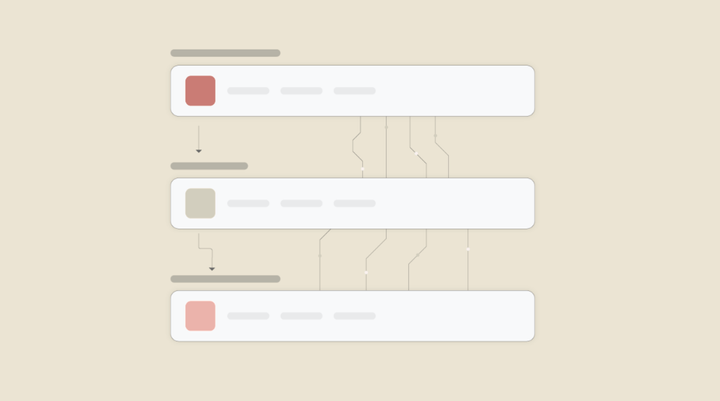Ways To Automate Your Notifications with viaSocket

Managing notifications across multiple platforms can be overwhelming, especially when you need to stay on top of updates from different apps. viaSocket simplifies this by automating your notifications and making sure you never miss an important update. Let’s explore how viaSocket can help streamline your notification process.
Why Automate Your Notifications?
Staying on top of notifications is crucial, but manually managing them takes up too much time. Whether it’s customer updates, project alerts, or important reminders, automating notifications helps you keep everything under control and stay informed without constant monitoring.
viaSocket: The Power of Automated Notifications
viaSocket connects your apps and tools, allowing you to set up workflows that trigger notifications based on specific actions or events. You can instantly get alerted when something important happens, without needing to check each app manually.
Effortless Integration for Better Notification Management
viaSocket supports multiple integrations, allowing you to automate notifications from various platforms:
- Slack: Receive real-time updates and notifications directly in your Slack channels for quick team communication.
- Email: Get notified instantly by email about important events, such as form submissions or project updates.
- Trello: Stay on top of task assignments, deadline changes, and board activity automatically via notifications.
- Microsoft Teams: Get alerts and updates in Teams based on triggers like new messages or project completions.
The Benefits of Notification Automation
Here’s why automating notifications is essential:
- Stay Updated Instantly: Get notified in real time without having to check each app manually.
- Save Time: Focus on what matters and stop wasting time checking for updates across different platforms.
- Personalized Alerts: Set up custom triggers and notifications based on your unique needs.
- Reduce Overload: Filter out unnecessary notifications and only get alerted about what matters most.
How to Set Up Automated Notifications with viaSocket
Setting up automated notifications is quick and easy with viaSocket:
- Create a viaSocket Account: Sign up to get started with notification automation.
- Integrate Your Tools: Connect the apps where you need notifications—such as Slack, Teams, or email.
- Define Triggers: Choose the events (like a new task or form submission) that will trigger your notifications.
- Sit Back and Relax: Let viaSocket handle the automation while you stay focused on your work.
Conclusion: Simplify Your Notifications
viaSocket automates your notifications, ensuring you stay informed without constant checking. By integrating your apps and setting up workflows, you can receive real-time updates, save time, and focus on what really matters. Start automating your notifications with viaSocket today.