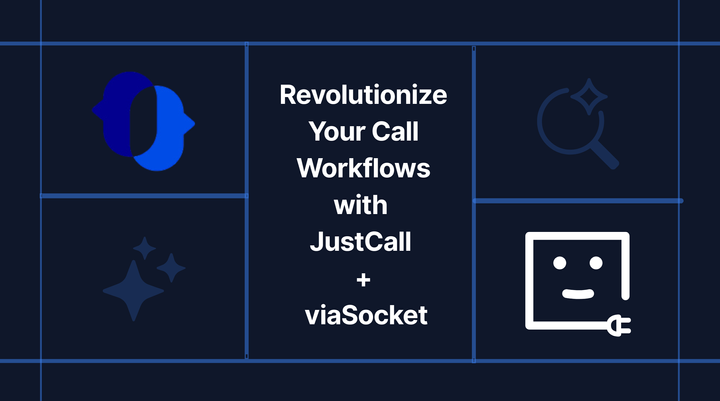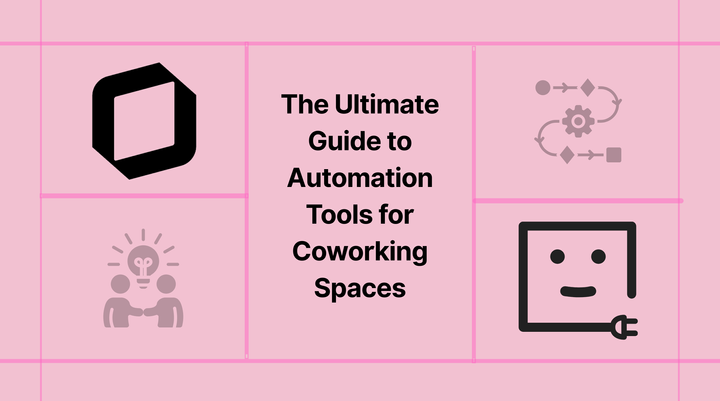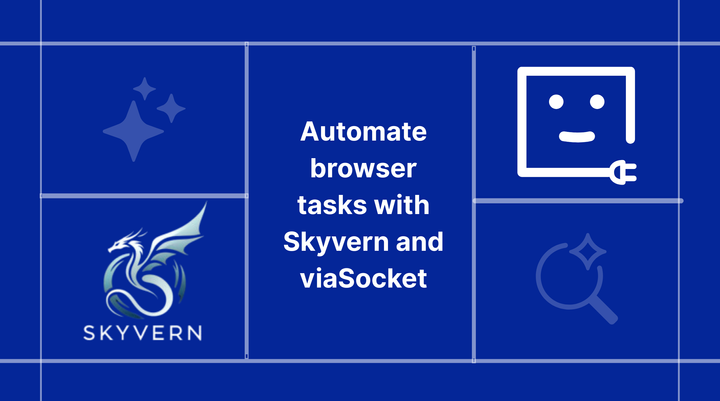10 Best Practices for Using GoHighLevel in 2025

This guide will show you the best practices for using GoHighLevel in 2025. Whether you’re just starting or already using GoHighLevel, these tips will help you make the most out of this powerful tool!
You can have an amazing product that’s ready to take over the market, but without the right marketing strategy, it might not get the attention it deserves. Marketing isn’t just about picking the right tools—it’s about knowing how to use them to their full potential.
GoHighLevel is the tool that helps you unlock all that potential. It brings everything you need—marketing, sales, and customer relationships—into one platform, so you can make the most of every opportunity.
GoHighLevel is the tool that helps you unlock all that potential. It brings everything you need—marketing, sales, and customer relationships—into one platform, so you can make the most of every opportunity.
But here's a question for you: Are you really tapping into the full potential of GoHighLevel in your marketing strategy?
If not, you’re missing out. GoHighLevel isn’t just about basic email marketing and CRM—it’s a total game changer when you combine it with automation.
According to a survey by Salesforce, shows that users see an average 25% reduction in IT costs and up to 27% faster business process automation compared to traditional methods.
GoHighLevel is a powerful tool for businesses and agencies to manage leads, automate marketing, and simplify customer communication. To help you get the most out of GoHighLevel, here are 10 Best Practices for Using GoHighLevel to make it work smoothly for your business.
In this article:
Best Practices for Using GoHighLevel
1.1 Set Up Your GoHighLevel Account Properly
1.2 Optimize Your CRM and Contact Management
1.3 Automate Follow-Ups with Leads
1.4 Use Pipelines to Track Sales and Project Progress
1.5 Build Funnels and Landing Pages
1.6 Automate Appointment Scheduling
1.7 Maximize SMS and Email Marketing Campaigns
1.8 Monitor and Improve Campaign Performance with Analytics
1.9 Utilize Membership Sites for Training and Client Retention
1.10 Regularly Update and Refine Your Automations
Integrate GoHighLevel with viaSocket for Extended Functionality
Best Practices for Using GoHighLevel
Here’s what you should focus on to get the most out of GoHighLevel for your business.
1. Set Up Your GoHighLevel Account Properly
Setting up your GoHighLevel account the right way from the start makes everything else flow smoothly. Take a few minutes to add your logo, customize the dashboard, and integrate any other platforms you use. By building a strong foundation, you’ll have an organized workspace that sets you up for success.
- Customize Your Dashboard: Tailor your dashboard to display essential metrics and tools that align with your goals, such as recent leads, sales pipelines, or marketing performance.
- Define User Roles and Permissions: Set up access permissions for different team members to ensure data security and organized workflows.
- Create Branded Templates: Design templates for emails, SMS, and funnels to maintain a consistent brand identity across all customer touchpoints.
2. Optimize Your CRM and Contact Management
Your CRM is the heart of GoHighLevel, housing all your leads, clients, and contact details. Organize your CRM with tags, notes, and groups for quick access to key information. This makes follow-ups and personalized interactions easier and more effective.
- Segment Your Contacts: Group your leads and customers by characteristics such as demographics, lead source, or buying behavior. This segmentation will enable targeted messaging.
- Use Custom Fields: Add custom fields for capturing unique data points relevant to your business, which can then be used for personalization.
- Regularly Clean Up Your Contact List: Remove duplicates and outdated contacts to keep your CRM database up-to-date and accurate.
3. Automate Follow-Ups with Leads
Automated follow-ups and nurturing sequences are game-changers for staying in touch with leads. Rather than manually reaching out, you can set up sequences that automatically send timely, personalized messages to nurture your audience over time. This ensures you’re always top-of-mind without extra effort.
- Create Email and SMS Sequences: Set up automated follow-up messages based on specific triggers (e.g., a new lead submission) to nurture leads.
- Use Conditional Triggers: Personalize follow-up sequences based on user behavior, like visiting a specific page on your website.
- Optimize Timing: Test different intervals between follow-ups to identify the optimal time for reaching out to leads.
4. Use Pipelines to Track Sales and Project Progress
GoHighLevel’s pipeline feature gives you a bird’s-eye view of your sales process. Use it to track leads as they move from interest to conversion, helping you stay on top of every stage of the journey. It’s an easy way to spot opportunities that need your attention and keep your projects on track.
- Customize Pipeline Stages: Define the stages of your sales funnel according to your business process (e.g., New Lead, Qualified, Proposal Sent, Closed).
- Automate Pipeline Movements: Set triggers to move leads to the next stage based on specific actions, like booking a consultation or signing a contract.
- Tag and Prioritize Leads: Use tags and labels to categorize leads by priority, allowing you to focus on the most promising opportunities.
5. Build Funnels and Landing Pages
GoHighLevel’s funnel and landing page builder helps you capture leads effectively. Create visually appealing, engaging pages to attract and convert visitors. Think of these as your digital storefronts, guiding potential clients to take action.
- Design Different Funnels for Different Campaigns: Tailor your funnels to each product, service, or promotion for more effective targeting.
- Implement A/B Testing: Test various landing page designs and CTAs to improve conversion rates.
- Integrate Lead Capture Forms: Use engaging forms on your landing pages to gather information from visitors and add them to your CRM automatically.
6. Automate Appointment Scheduling
Forget about manual scheduling! With GoHighLevel, clients can book appointments at their convenience, and automated reminders ensure they don’t miss their slot. It’s easy for clients and saves you time, so everyone wins.
- Set Up Booking Links: Share booking links directly with clients to let them choose times that work best for them.
- Automate SMS and Email Reminders: Reduce appointment no-shows by sending timely reminders via SMS or email.
- Allow Flexible Rescheduling: Include rescheduling options within your reminders to make it easy for clients to adjust their appointments if needed.
Start Your Automation Journey Today!
Get Started for Free7. Maximize SMS and Email Marketing Campaigns
SMS and email are essential for staying connected with your audience, and GoHighLevel makes running these campaigns straightforward. Craft engaging content and set up sequences to reach people at the perfect time, keeping your audience engaged and in the loop.
- Personalize Messages: Use merge fields to include details like name or location in your emails and texts for a more personalized approach.
- Segment Campaigns: Send targeted campaigns based on factors like purchase history or engagement levels.
- Schedule Regular Newsletters and Updates: Keep your audience informed with automated newsletters, promotions, or updates on a regular basis.
8. Monitor and Improve Campaign Performance with Analytics
To know what’s working, you need analytics. GoHighLevel provides insights into open rates, clicks, and conversions, so you can adjust your strategies for better results. Regularly reviewing your data helps you stay on top of trends and make informed decisions.
- Review Key Metrics: Monitor open rates, click-through rates, and conversion rates to assess your campaign’s success.
- A/B Test Campaign Elements: Test different subject lines, content, and CTAs to identify what works best for your audience.
- Identify Top-Performing Campaigns: Track and replicate successful campaigns to achieve consistent results.
9. Utilize Membership Sites for Training and Client Retention
If you have training materials, exclusive content, or a membership offering, GoHighLevel’s membership site feature is a fantastic way to share it. You can use it to train clients, offer resources, or create a community space—all of which adds value and builds loyalty.
- Sync with CRM and Accounting Tools: Use viaSocket to connect GoHighLevel with CRM tools like Salesforce or accounting platforms like QuickBooks.
- Automate Cross-Platform Workflows: viaSocket can automate data transfers between GoHighLevel and other platforms, reducing manual entry.
- Enhance Communication and Reporting: Integrate with tools like Slack or Google Sheets to centralize communications and reporting.
10.Regularly Update and Refine Your Automations
Automation works wonders, but it’s important to revisit your workflows to keep them effective. Check in on your automations periodically to ensure they’re aligned with your goals and make tweaks as needed. This keeps everything running smoothly and in sync with any new strategies you adopt.
- Review Automations Quarterly: Check that your automations are still relevant and effective every few months.
- Gather Feedback from Your Team: Collect insights from team members using the platform daily to identify areas for improvement.
- Update Workflows Based on Performance Metrics: Adjust automations based on what’s working best for your leads and customers.
Integrate GoHighLevel with viaSocket for Extended Functionality
GoHighLevel is a fantastic tool, but its productivity can take a hit when repetitive tasks start piling up. Using viaSocket’s automated workflows to handle these routine tasks in GoHighLevel gives your team more room to flex their creative and strategic muscles.
Here’s what you can seamlessly automate in GoHighLevel with viaSocket’s help.
1. Lead Nuturing & Follow-Up
Automatically capture leads from various sources, categorize them into segments, and trigger follow-up emails or SMS messages. This ensures no lead falls through the cracks, and you can nurture them efficiently without manual input.
Top Integration: GoHighLevel with HubSpot- Create GoHighLevel Contact for new HubSpot Contact : Using this HubSpot - GoHighLevel integration, anytime a new HubSpot contact is created, an GoHighLevel contact should be automatically generated as well. This integration will help to keep your data consistent and up-to-date, and it will save you time by eliminating the need to manually enter information into both systems.
2. Appointment Scehduling
Integrate your calendar with GoHighLevel and set up automated appointment scheduling. viaSocket ensures that clients can pick time slots that work for them, and automated reminders are sent out to reduce no-shows, saving time and effort on your part.
Top Integration: GoHighLevel with Outlook- Create Microsoft Outlook event for new GoHighLevel task : When a task is created in GoHighLevel, an event will automatically be created in your Microsoft Outlook. This can help you keep track of your schedule and avoid overlapping appointments.
3. Email and SMS Campaigns
Streamline your communication by automating personalized email and SMS campaigns. viaSocket helps you set up targeted campaigns that reach the right audience at the right time, ensuring consistent engagement without manual intervention.
Top Integration: GoHighLevel with ActiveCampaign- Targeted Follow-Ups with ActiveCampaign and GoHighLevel : A lead is added to a specific segment or tagged based on their behavior in ActiveCampaign (e.g., clicks on a specific link, downloads a resource, or completes a form). Automatically update the lead’s profile in GoHighLevel to reflect their new segment, triggering personalized follow-up actions like targeted SMS messages, scheduling a call, or enrolling the lead in a specific nurture workflow.
4. Sales Pipeline Updates
Keep your sales pipeline organized and up-to-date by automating status changes. As leads move through the pipeline, viaSocket’s automated workflows automatically update their progress across your tools, so your team always knows where each lead stands—no manual tracking required.
Top Integration: GoHighLevel with Pipedrive- Keep Leads Aligned Across Pipedrive and GoHighLevel : A lead progresses to a new stage in Pipedrive (e.g., from “Contacted” to “Qualified” or from “Qualified” to “Proposal Sent”). Automatically update the lead’s status in GoHighLevel to match the new pipeline stage, triggering relevant follow-up tasks like sending a proposal email, scheduling a follow-up call, or notifying the sales team.
5. Client Onboarding
Automate the entire client onboarding process. From sending welcome emails and contracts to triggering follow-up tasks, viaSocket’s automated workflow ensures that each new client gets the same smooth and consistent experience, letting your team focus on more strategic tasks.
Top Integration: GoHighLevel with Slack- Keep Client Onboarding Smooth with GoHighLevel and Slack : A new client is added in GoHighLevel or completes a key onboarding step (e.g., fills out an intake form, signs a contract, or schedules an onboarding meeting). Send an automated notification to the team in Slack, alerting them of the new onboarding task with key client details and any next steps required, ensuring everyone is aligned and ready to support the client.
All the best possible Integrations of GoHighLevel
Ready to automate? Choose your workflows with our pre-made templates and start simplifying your marketing and CRM journey with GoHighLevel and viaSocket.
Frequently Asked Questions
What is GoHighLevel?
GoHighLevel is an all-in-one marketing platform designed for agencies, helping them manage client relationships, marketing campaigns, and business operations with ease. It combines CRM, email marketing, funnel building, appointment scheduling, and more.
How to use GoHighLevel?
To use GoHighLevel, simply sign up for an account, set up your agency’s profile, and start integrating your tools. You can create custom workflows, manage leads, track sales, and automate tasks to boost your efficiency.
How does GoHighLevel automation work?
GoHighLevel allows you to automate marketing campaigns, lead nurturing, follow-ups, and more. You can set triggers and actions based on user behavior, schedule emails, SMS messages, and even automate tasks like appointment booking and sales funnels.
Which is the best tool to automate GoHighLevel?
GoHighLevel itself is already a powerful automation tool. However, if you need further integration or enhanced capabilities, tools like viaSocket or Zapier can help you automate workflows between GoHighLevel and other apps you use.
What makes GoHighLevel a good choice for businesses?
GoHighLevel is a great choice for businesses because it consolidates multiple tools into one platform, saving you time and money. It provides CRM, marketing automation, lead generation, and client management features all in one place, making it a versatile and cost-effective solution for growing businesses.