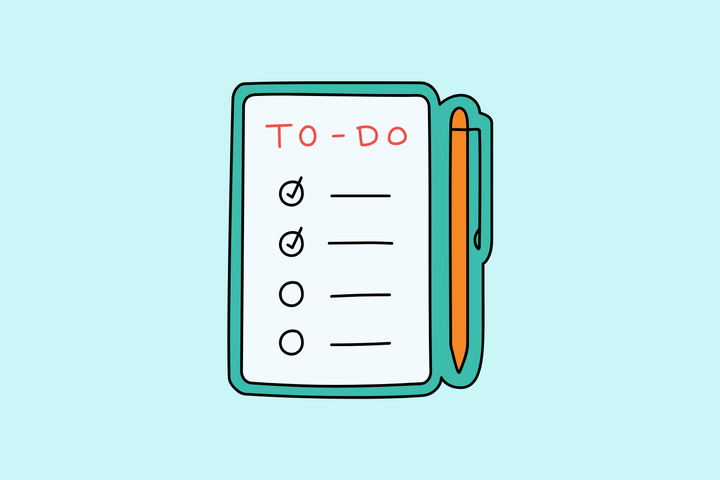5 Ways to Automate Jotform

Online forms are an efficient way to collect data, gather information, and capture leads. With JotForm's form builder, creating forms is super easy thanks to its drag-and-drop feature—no coding required!
You can choose from a variety of customizable templates or create your own from scratch. It also offers cool features like conditional logic to personalize forms and file uploads for collecting documents. Plus, all forms are mobile-friendly, so they work seamlessly on phones.
All the data you collect needs to be processed in a logical manner to make it efficient for you. Relying on multiple apps and copying and pasting data from one app to another isn’t the best solution.
With the viaSocket JotForm integration, you can connect your JotForm with over 5,000+ apps, making the process seamless and saving you a ton of time.
1.Automatically Add JotForm Submissions to Excel Rows
Manually exporting form submissions can be a huge hassle. It’s time-consuming and prone to errors, especially when you have a lot of data to handle. You might find yourself copying and pasting information into spreadsheets or manually organizing submissions, which is not only inefficient but also a major drain on your time.
But with the viaSocket JotForm integration, the days of doing this by hand are over. Once you set it up, viaSocket takes over for you. Every time a new submission comes through on your JotForm, it will automatically create a new row in an Excel spreadsheet, filled with all the responses you need.
No more manual exports—just clean, organized data that’s ready to be sorted, calculated, and analyzed at your convenience. It’s a seamless way to save time and keep everything in order without lifting a finger!
2.Get Notified via Gmail for New JotForm Form Entries
When you're manually tracking form submissions, it’s easy to fall behind—especially as the number of responses grows.
Without an automated system to alert you, important submissions might slip through the cracks, causing unnecessary delays. The time spent manually checking for new entries could be better used elsewhere in your workflow.
With the viaSocket JotForm integration, this problem is a thing of the past. Once set up, this integration automatically sends a custom email alert via Gmail whenever there’s a new JotForm submission.
You can even customize the email to suit your needs. Whether you want to alert yourself or your team, the system ensures you're always in the loop without having to manually check for new responses. It’s a simple and effective way to stay on top of everything in real-time!
3.Add New JotForm Responses Directly to Brevo as Subscribers
Copying and pasting information from your forms into your email marketing platform can quickly become overwhelming and inefficient.
Without automation, you risk missing new sign-ups or spending too much time on manual tasks instead of focusing on more important aspects of your business.
With this viaSocket JotForm integration, you can automate the entire process. Once active, it will automatically capture new subscribers directly from your JotForm submissions and add them to Brevo.
Every new form entry will generate a subscriber in Brevo, saving you valuable time and ensuring that no one slips through the cracks. It’s a simple, efficient way to keep your email list up to date without any extra effort.
4.Turn JotForm submissions into Notion database entries.
Incoming form details often contain valuable data that needs to be stored, organized, and easily accessible. But manually transferring this information from your form submissions to your database can be a tedious and time-consuming process.
You might find yourself copying and pasting details one by one, which is not only inefficient but also leaves room for errors.
That’s where this viaSocket's integration comes in. It automatically takes each new JotForm submission and adds it directly to your Notion database, neatly organizing the information for you.
This integration saves you from all the repetitive copy-and-paste chores, allowing you to focus on more important tasks. It’s a seamless way to keep your data organized and ensure everything is in one place without the hassle.
5.Send Webhook POST Requests for New JotForm Submissions
If you're looking to send your new JotForm submissions to another app or platform, this integration has you covered. It allows you to automate a custom workflow, sending a POST request to the webhook URL of your choice every time a new submission comes in.
This means you can seamlessly pass the data from your form directly to other applications, triggering specific actions or updates without any manual intervention.
Whether you want to sync data with a CRM, update a project management tool, or integrate with other services, this integration makes it quick and easy to streamline your processes.
Automate Your Tasks with JotForm and viaSocket
This is just the beginning of all the possibilities you can unlock with JotForm and viaSocket. With viaSocket supporting thousands of apps, the potential to automate nearly any task in your workflow is endless.
Whether you’re looking to streamline communication, sync data between platforms, or automate repetitive tasks, the integration between JotForm and viaSocket gives you the flexibility to build customized workflows that fit your needs.
Start building your workflows today and explore the many ways you can make your work life more efficient and connected. The possibilities are endless, and it's all just a few clicks away!