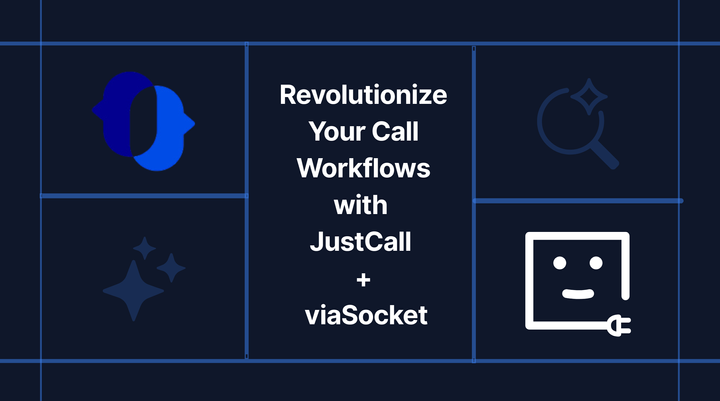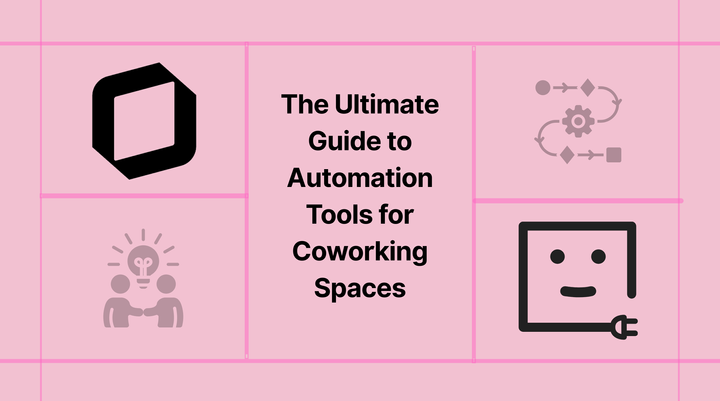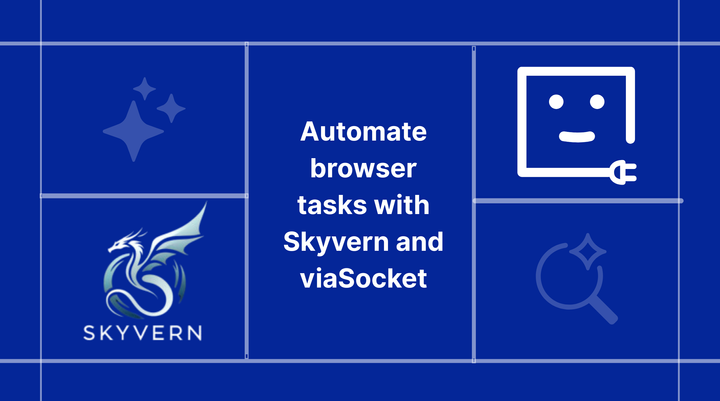5 Ways to Automate Linear
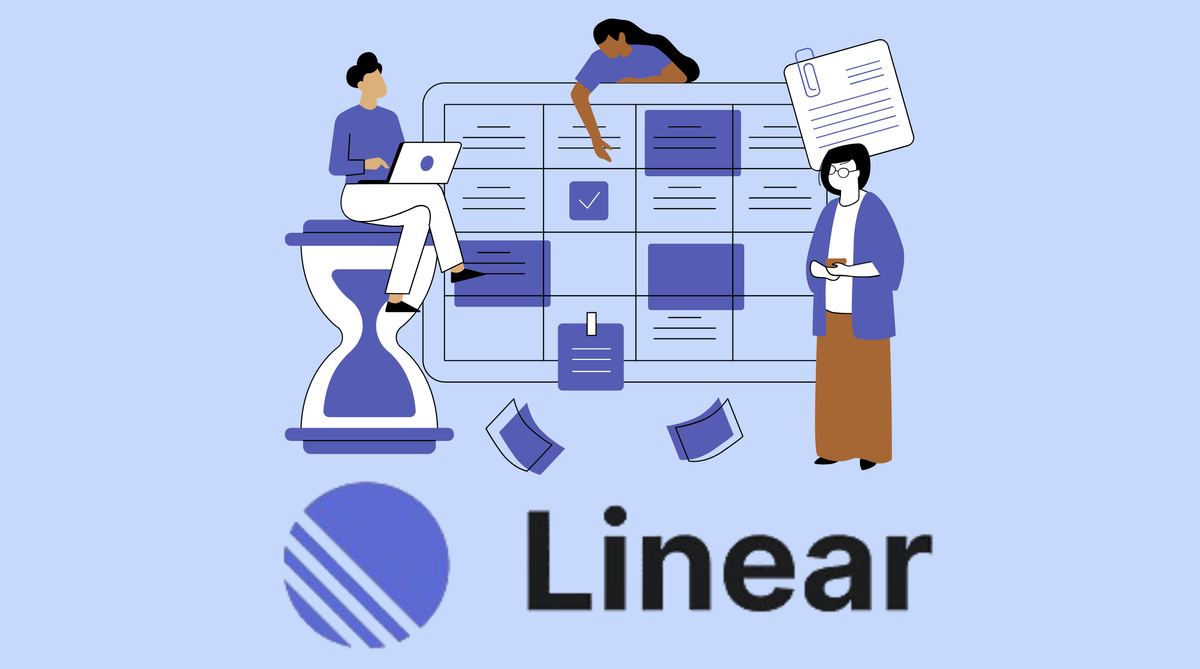
Linear is a powerful tool for managing software projects, helping teams track tasks, plan sprints, and keep development on track. However, even with all its capabilities, manual tasks—like creating recurring issues, sending notifications, or logging issues from different sources—can eat up valuable time and slow down progress.
This is where automation steps in. With viaSocket, you can easily connect Linear to your other essential business tools, supercharging your productivity. By automating repetitive tasks with viaSocket’s workflows, you can focus on what matters most—building high-quality products.
Whether it's automatically generating recurring tasks or sending instant notifications to your team when new issues are logged, automation can help simplify your Linear workflows.
Here are five ways automation can save you time and keep your projects running smoothly.
Table of Contents:
Create Tasks for New Linear issues
Convert New Slack Messages into Linear Issues
Turn HubSpot Ticket Updates into Linear Issues
Create Linear Issues from Jotform Submissions
Update Airtable records when issues are updated in Linear
1. Create Tasks for New Linear Issues
Stay on top of your tasks without the hassle of manual updates. With linear integration, every time a new issue is created in Linear, a corresponding task will be automatically added to your project management tool, like Asana, Trello, or whatever your team uses. No more switching between platforms, copying and pasting issue details, or wondering if you missed an update along the way.
By Linear Automation, you can keep your to-do list neatly organized and perfectly synced with your project's progress—without lifting a finger. This means you can focus on what really matters: making progress on your work and driving projects forward. No more wasting precious time on repetitive administrative tasks.
After all, we all know that managing tasks should be about action, not about constantly shuffling cards between apps.
2. Convert New Slack Messages into Linear Issues
Effortlessly turn Slack messages into Linear issues with Linear automation workflow, making your team’s communication and task management smoother than ever. Whenever a new message is posted to a Slack channel, an issue will be automatically created in Linear, ensuring that important topics are captured and tracked without delay.
This workflow helps your team stay on top of tasks by automatically converting Slack discussions into actionable items in Linear, so you never miss a crucial detail. Whether it's a quick question or a detailed discussion, the message is transformed into a clear task that can be tracked, prioritized, and addressed.
Streamlining this process boosts productivity by keeping everything organized and in one place—letting your team focus on the work at hand, not the admin.
3. Turn HubSpot Ticket Updates into Linear Issues
Ensure seamless integration between your HubSpot and Linear systems with viaSocket efficient and automated workflow. Whenever a new ticket property change occurs in HubSpot, an issue will be automatically created in Linear, ensuring that no important ticket detail is missed. This process streamlines ticket tracking, allowing your team to easily monitor and address issues without switching between platforms.
By syncing HubSpot and Linear, you eliminate the need for manual data entry, reducing the risk of errors and saving valuable time. This not only simplifies the process of tracking and resolving tickets but also fosters better collaboration between teams, ensuring everyone is on the same page and working towards swift resolutions.
With this smart Linear integration in place, your team can focus more on solving issues and less on the tedious task of manual updates, ultimately improving both efficiency and productivity.
4. Create Linear Issues from Jotform Submissions
Easily keep your issue tracking up-to-date and streamline your workflow Linear integration. Whenever a new submission is made in Jotform, an issue is automatically created in Linear, ensuring that nothing slips through the cracks. This seamless connection helps you capture all the important details from the submission and automatically turns them into actionable tasks, eliminating the need for manual data entry.
Stay organized, keep your tracking consistent, and ensure that no submission is overlooked. This workflow enhances your project management by keeping everything synced, reducing admin work, and allowing you to prioritize tasks more effectively.
5. Update Airtable Records When Issues are Updated in Linear
Keep track of changes in your Linear issues in a well-organized and structured way with Linear integration. Whenever an issue is updated in Linear, a new record is either created or an existing one is updated in Airtable, ensuring that you have a complete and up-to-date history of all issue modifications.
This integration not only helps you stay on top of every change but also provides a centralized and easy-to-reference record of your project’s progress. By automatically syncing updates between Linear and Airtable, you eliminate the need for manual tracking, reduce the risk of missing important changes, and save valuable time.
Stay on top of every detail with ease and enhance your productivity by letting automation handle the heavy lifting.
Unlock the Full Potential of Linear with Automation
By leveraging the power of viaSocket, you're not only saving valuable time—you’re creating a project management system that works for you, 24/7. These automations eliminate the need for repetitive admin tasks, allowing your team to focus on what really matters: driving innovation and building the next big thing.
And this is just the start of what you can achieve with Linear and viaSocket. The possibilities are endless—what’s the first task you’ll automate?