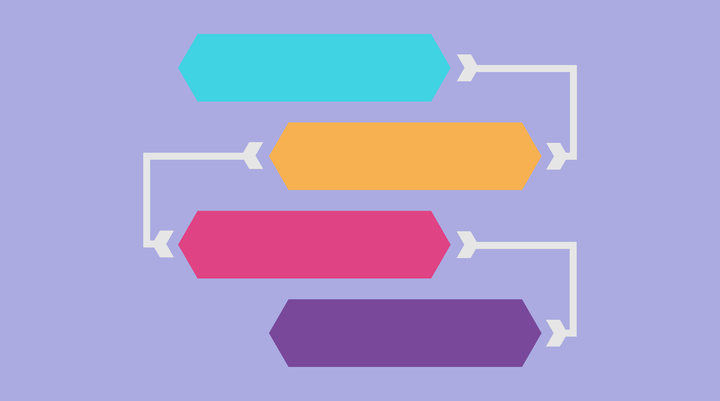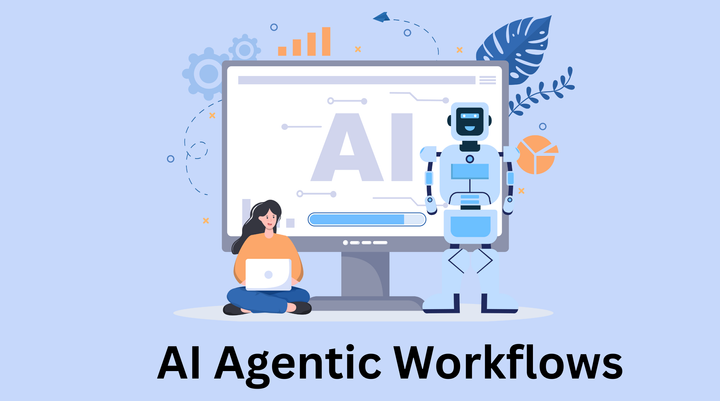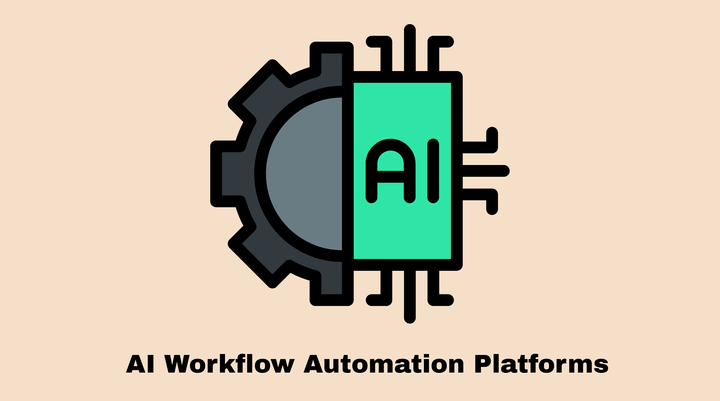11 Best Free Meeting Scheduler Apps for 2025

If you’ve ever spent more time coordinating a meeting than the meeting itself, you know the scheduling struggle is real. “Are you free at 3?” “Does Monday at 9 work for the team?” These repetitive questions can feel like a never-ending cycle of back-and-forth emails, leaving you frustrated and exhausted before the actual conversation even begins.
Fortunately, the frustration of scheduling meetings can now be eased, as today’s market is flooded with numerous meeting scheduling applications that reduce the manual effort required to coordinate meetings. Now, your only task is to choose the right scheduling app that fits your business needs and budget.
In this article, we’ll introduce you to 11 best free meeting scheduler apps that can save you time and hassle!
What are Meeting Scheduler App?
Meeting scheduler apps make organizing and booking meetings easier. Instead of going back and forth with emails to find a good time, users can set their availability, share a link, and let others choose a time that works for everyone. These apps save time and help avoid scheduling conflicts by syncing with calendars and managing time zones.
Here’s how they generally work and what features they commonly offer:
- Calendar Integration: Syncs with calendars like Google Calendar, Outlook, and Apple Calendar to keep availability updated and prevent double-booking.
- Availability Management: Allows users to set custom time slots, specific dates, and buffer times between meetings.
- Automated Reminders: Sends automatic reminders to both the scheduler and invitees to reduce no-shows.
- Time Zone Detection: Automatically adjusts meeting times to local time zones, ideal for international scheduling.
- Customizable Booking Pages: Offers personalized booking links and pages with logos, colors, and custom URLs for branding.
- Self-Scheduling: Lets invitees schedule, reschedule, or cancel appointments independently, reducing administrative work.
- Easy to setup: Quick to set up with minimal steps—just sync your calendar and adjust availability, with tutorials to help.
- Simple Management: User-friendly interface to easily manage appointments, reminders, availability, and bookings with minimal effort.
The 11 best free meeting schedulers
| App Name | Best For | Standout Feature | Pricing |
|---|---|---|---|
| Cal.com | Flexible scheduling for individuals & teams | Open-source, customizable booking system | Free for individuals, paid plans starting at $15/month |
| Calendly | Automated scheduling for professionals | Seamless calendar integration, team coordination | Free with limited features; paid plans start at $12/month |
| Google Calendar | Google ecosystem users | Real-time syncing, smart event suggestions | Free for all users |
| Doodle | Efficient group scheduling | Availability polling, meeting coordination | Free with limited features; paid plans start at $6.95/user/month |
| Calrik | Service providers & businesses | Custom booking links, client appointment tracking | Free with limited features; paid plans start at $10/month |
| When2meet | Quick, hassle-free event scheduling | No sign-up required, simple time selection | Completely free |
| YouCanBook.me | Personalized booking pages | Integrates with Google & Microsoft calendars | Free with limited features; paid plans start at $10/month |
| Arrangr | Advanced meeting coordination | Location suggestions, smart setup wizard | Free for individuals; paid plans start at $3.99/month |
| Assistant.to | Scheduling within Gmail | Inline email booking, instant confirmations | Free with limited features |
| Acuity Scheduling | Business and service-based bookings | Automated reminders, payment integration | Paid plans starting at $14/month |
| SimplyBook.me | Customizable appointment scheduling | Versatile booking options, client management | Free with limited features; paid plans start at $9.99/month |
Cal.com: Best meeting scheduler for flexible scheduling
Available for : iOS, Android, Web; Chrome, Firefox, and Edge extension
Cal.com makes scheduling easier, especially if you're looking for something flexible and customizable. It's ideal for anyone—from solo users to teams—who wants more control over their scheduling experience.
With Cal.com, you can set your availability, add buffer times, and create different types of events, all designed to fit your schedule without the back-and-forth. Need to meet with people across time zones? Cal.com has that covered, too. Share your booking link or embed it on your website for a seamless experience.
Cal.com’s team features are a big plus. You can set up round-robin scheduling, create team booking pages, and let meetings rotate between team members. Automatic email reminders keep everyone on track, reducing missed meetings.
Because it’s open-source, Cal.com can connect to the tools you already use, like Google Calendar and Microsoft Teams, and even custom software. It’s easy to tailor it to fit your workflow or build unique integrations that meet your needs.
When you connect Cal.com with viaSocket, you unlock even more possibilities—like automatically adding new meeting info to your CRM, triggering notifications, or kicking off marketing workflows every time a meeting is scheduled.
Pros
- Fully customizable and open-source
- Great for team scheduling and collaborative meetings
- Works with your favorite calendar tools and more
Cons
- Some advanced customization may need tech skills
- A few team features are still being refined
Free Features You Enjoy with Cal.com
- Unlimited calendars
- Unlimited event types
- Workflows
- Integrate with your favorite apps
- Accept payments via Stripe
Cal.com Prizing : Free for individuals, Paid plans starting at 15$/month.
Possible Integrations :
Calendly : Best meeting scheduler for simplified scheduling
Available for : iOS, Android, Web; Chrome, Firefox, and Edge extension
Calendly is the trusted choice for meeting scheduling, and it’s not hard to understand why. It is perfect for individuals, teams, and businesses. With its easy-to-use design, Calendly helps you find a suitable meeting time without the usual back-and-forth.
You can customize your availability, choose meeting lengths, and add buffer times to keep your schedule organized. Calendly automatically detects time zones, making it easy to set up meetings with people from different regions. You can create different types of events, from quick catch-ups to longer team meetings, and share your booking link or embed it on your website.
For team collaboration, Calendly offers group scheduling and round-robin features, allowing meetings to be distributed among team members. Plus, it sends automated email reminders to reduce no-shows.
Calendly also connects with various apps, including Salesforce, HubSpot, and Zoom, simplifying your scheduling and helping you stay organized.
Connecting Calendly to viaSocket opens up a world of automation possibilities. For instance, you can automatically create new Zoom calls each time a meeting is scheduled, or seamlessly add new meeting attendees to your email marketing list.
Discover how to automate your Calendly experience further, or dive into one of the many pre-made workflows available to get started right away.
Pros
- Simple, intuitive user interface.
- Highly customizable, with options for specific time slots, meeting types, and more
Cons
- Some advanced features (e.g., team functionalities, customization) are only available in paid plans.
Free Features You Enjoy with Calendly
These below features are always available for free, but if you're looking for even more options, you can explore Calendly's paid plans as well.
- Send confirmation emails
- Embed scheduling on your site
- Mobile app & browser extension
- Customize your booking page
- Connect one calendar and basic integrations
- One event type with unlimited meetings
Calendly Pricing – Free with limited features; paid plans start at $12/month.
Possible Integrations :
Google Calendar : Best meeting scheduler for automated scheduling
Available for : iOS, Android; Mac, Windows, Linux; Web
If you are fan of Google services then Google Calendar is a handy scheduling tool that helps you create, manage, and share events, appointments, and tasks. You can access it through both web and mobile apps, making it perfect for personal and professional use.
With Google Calendar, you can easily set up events, reminders, and invite guests for anything from one-time meetings to recurring events. It also lets you share your calendar with others, so coordinating schedules with friends, family, or coworkers is a breeze. You can control who can see or edit your events, ensuring privacy.
You can create multiple calendars for different areas of your life—like work and personal activities—and view them all in one place. Plus, it integrates smoothly with other Google services like Gmail and Google Meet, automatically adding events from your emails.
Google Calendar takes care of time zones, so your scheduled events will always show the correct time for everyone. You can set notifications to remind you of upcoming events, and it even has a task feature to help you keep track of your to-do lists.
To stay organized, you can color-code your events, making it easy to see what you have planned at a glance. Its search feature allows you to find past or upcoming events quickly, and the mobile app gives you full access to manage your schedule on the go.
Pros
- Intuitive and user-friendly interface
- Robust integration with other Google services
- Excellent sharing and collaboration features
Cons
- Limited customization options compared to some dedicated scheduling apps
Google Calendar Pricing – Free for all users.
Possible Integrations :
Doodle : Best meeting scheduler for efficient group scheduling
Available for : iOS, Android, Web; Google Chrome ,Mozilla Firefox, Microsoft Edge, Safari
Doodle is the ultimate scheduling tool designed to simplify the process of finding suitable meeting times for groups. This innovative application allows users to create polls where participants can indicate their availability, making it easy to coordinate schedules without the usual back-and-forth communication.
Creating a poll with Doodle is quick and straightforward. Users can select potential meeting times, and once the poll is set up, a shareable link is generated for participants to respond. Everyone can easily indicate which times work for them, streamlining the decision-making process into one organized space. Doodle seamlessly integrates with popular calendar applications like Google Calendar, Outlook, and iCloud, allowing users to sync their availability and automatically block off confirmed meeting times.
Doodle shines when it comes to group scheduling, as it allows multiple participants to vote on their preferred times, eliminating confusion and making it easier to find a time that suits everyone. The polls are customizable, letting users add titles, descriptions, and locations, as well as adjust settings for time zones and response deadlines.
To keep everyone informed, Doodle sends automatic reminders about upcoming meetings and deadlines for responding to polls, ensuring no one misses out. With the Doodle mobile app, users can create and manage polls on the go, making it convenient to schedule meetings anytime, anywhere. Additionally, Doodle provides valuable insights and reports on poll participation, so users can see who has responded and which times are the most popular.
Pros
- User-friendly interface that simplifies scheduling
- Reduces the need for lengthy email exchanges
- Effective for both personal and professional scheduling needs
Cons
- Some users may prefer more advanced scheduling tools with additional functionalities
Free Features You Enjoy with Doodle
These below features are always available for free, but if you're looking for even more options, you can explore Doodle's paid plans as well.
- Unlimited Group Polls
- Unlimited Sign-up Sheets
- One Booking Page
- One 1:1
- Google Meet and Zoom web conferencing
Doodle Pricing – Free with limited features; paid plans start at $6.95/user/month.
Calrik : Best meeting scheduler for business & service providers
Available for : iOS, Android ,Web-based
Calrik is designed to simplify scheduling by integrating seamlessly with Google Calendar, Microsoft Outlook, and other popular calendar platforms to sync availability in real time, preventing any risk of double-booking.
With customizable booking links, you can easily create personalized links that clients or colleagues can use to see open time slots and book appointments at their convenience. Calrik also supports different types of meetings—whether it’s one-on-ones or consultations—with each meeting type having its own duration, buffer times, and availability rules.
Automatic notifications and reminders keep everyone updated on their schedules, reducing no-shows by sending confirmation emails and reminders to both you and your invitees.
Calrik’s time zone detection feature ensures all participants see the correct availability in their local time, making it a great tool for booking meetings with clients from different regions. Plus, clients have the flexibility to schedule, reschedule, or cancel their appointments independently, which helps you save time on administrative work.
Optimized for mobile, Calrik allows both you and your clients to book and manage appointments on the go, keeping things flexible and accessible. Detailed reporting and insights offer a valuable look at booking patterns, helping you analyze trends and adjust your scheduling strategy if needed.
Additionally, Integrate Calrik with payment processors like Stripe and PayPal, allowing you to accept payments directly at the time of booking—perfect for service providers who need an easy way to charge for appointments.
Pros
- Syncs with Google Calendar and Outlook, preventing double-bookings.
- Personalized booking links make sharing and scheduling easy.
- Sends notifications and reminders to reduce no-shows.
- Integrates with Stripe and PayPal, making it easy to charge for bookings.
Cons
- Some advanced features may only be available on paid plans.
- Mobile app functionality might differ slightly from the web version.
Free Features You Enjoy with Calrik
- 1:1 Meeting
- Group meeting poll
- Personalize booking link
- Time zone management
- Profile and billing
Calrik Pricing – Free with limited features; paid plans start at $10/month.
When2meet : Best meeting scheduler for quick message scheduling
Available for : iOS, Android, Web; Google Chrome, Mozilla Firefox, Microsoft Edge, Safari, Opera
When2meet is a free, web-based scheduling tool known for its simplicity and effectiveness, especially for group meetings and events. Unlike more feature-rich schedulers, When2meet focuses primarily on finding common available times for multiple participants, making it popular among students, project groups, and teams who need to coordinate schedules quickly and easily.
You can create a scheduling poll in seconds—just enter a name, set the days and time ranges available, and share the link with your group. There’s no need for anyone to register or download anything, so it’s accessible to everyone right away. Once participants receive the link, they can mark their availability on an interactive grid by simply clicking on the times they’re free. This visual grid is intuitive, allowing everyone to quickly indicate their schedules without any confusion.
As people fill in their availability, the grid updates in real-time, instantly showing when others are free and making it easy to spot the best times for your meeting. When2meet doesn’t automatically handle time zones, but its simplicity lets users from different locations mark their available times independently, which can still work well for groups coordinating across time zones. Plus, there’s no need for anyone to create an account—anonymous participation keeps it fast and accessible without requiring personal details.
Whether you’re organizing a single-day event or planning multiple sessions, When2meet’s flexible date and time settings make it ideal for both one-time meetings and recurring get-togethers like study sessions or project meetings.
Pros
- No registration or downloads needed.
- Simple, visual availability marking.
- No account needed for participants.
- Works for both single and multi-day events.
- No cost for full functionality.
Cons
- No calendar integration or reminders.
- Requires manual coordination.
- Simple but lacks polish.
- Works, but not optimized for small screens.
When2meet Pricing – Completely free.
YouCanBook.me : Best meeting scheduler app for personalized booking pages
Available for : iOS, Android, Web; Google Chrome, Mozilla Firefox, Microsoft Edge, Apple Safari
YouCanBook.me offers seamless calendar syncing with both Google Calendar and Microsoft Outlook, which updates your availability in real-time to prevent double-booking. Any existing events are automatically blocked off, making sure only your true availability shows.
For those looking to present a polished, professional look, customizable booking pages let you match your brand with personalized colors, logos, and URLs—ideal for creating a cohesive brand experience.
The tool also handles automated reminders and notifications, sending confirmation emails, reminders, and follow-ups to keep both you and your clients informed and reduce the chances of no-shows.
Managing your time is easy with flexible settings that allow you to set working hours, buffer times between appointments, and daily booking limits—perfect for controlling your schedule when demand is high. Plus, with automatic time zone detection, your clients can view availability in their own time zone, making it easy to coordinate across regions.
If you’re working with a team, group booking and multi-user support make YouCanBook.me a powerful tool for scheduling across departments. Clients can even select specific team members, making it ideal for customer service or sales teams.
Through YouCanBook.me integration with viaSocket, you can automat workflows like adding appointments to CRMs or sending text reminders, helping you manage bookings and notifications without manual effort.
Lastly, detailed reporting and insights provide visibility into booking trends, helping you analyze peak times and adjust your availability based on data. Whether you’re a freelancer or part of a team, YouCanBook.me’s range of features offers everything you need to manage your appointments smoothly and efficiently.
Pros
- Integrates with Google and Microsoft calendars, preventing double-booking.
- Personalize with logos, colors, and URLs for a professional look.
- Automatically adjusts to time zones for global scheduling.
- Ideal for teams and customer service departments.
Cons
- Some advanced features are only available in paid plans.
Free Features You Enjoy with YouCanBook.me
- Check 1 calendar for availability (Google, Apple, Microsoft & more)
- Powerful, reliable booking page with your own logo & text
- Set daily availability & breaks
- Customizable confirmation emails & SMS
- Customizable booking form questions
- Connect to Zoom, MS Teams, Google Meet
- Take payments with Stripe: credit & debit cards, Apple Pay, Google Pay
- Availability overlay for all bookers
- Easy reschedule & cancellation links
- Customizable calendar events to include information your clients need
- Customizable embedding options to share your link on your website
- Single use booking links
- Chrome extension
- 24/5 email support
YouCanBook.me Pricing – Free with limited features; paid plans start at $10/month.
Arrangr : Best meeting scheduler app for advanced meeting coordination
Available for : iOS, Android, Web; Google Chrome, Mozilla Firefox, Microsoft Edge, Apple Safari
Arrangr simplifies scheduling by seamlessly integrating with popular calendar tools like Google Calendar and Outlook, ensuring your availability stays up-to-date in real time as meetings get scheduled.
With Smart Availability, Arrangr uses intelligent algorithms to find mutually available time slots for all participants, so you no longer need to send endless emails to coordinate. You can easily create customizable booking links, making it simple for others to find a time that works for everyone.
It also automatically detects and adjusts time zones, ensuring that no matter where participants are located, meetings are scheduled at convenient times for all.
Arrangr allows you to set up different meeting types like 15-minute calls or 30-minute consultations, each with its own availability rules, so you can stay organized. Whether you’re scheduling one-on-one meetings or coordinating with a larger group, multiple attendees can be added effortlessly.
To keep everything on track, Arrangr sends automatic reminders to all participants, helping reduce the risk of no-shows. Teams can collaborate easily by accessing shared calendars and scheduling group meetings, making Arrangr a perfect fit for businesses and teams.
You can also customize available time slots based on your unique preferences, ensuring your schedule aligns with your workflow. Plus, with its mobile-friendly design, you can manage your meetings and appointments from anywhere, even on the go.
Pros
- Syncs with Google Calendar, Outlook, and other tools for real-time availability updates.
- Automatically finds mutually available time slots, reducing scheduling back-and-forth.
- Personalize booking pages and share links easily with others.
- Optimized for use on mobile devices, enabling scheduling on the go.
Cons
- Advanced features like team collaboration and customization are only available in paid plans.
- Does not natively support video calls, requiring third-party integrations.
Free Features You Enjoy with Arrangr
- Calendar Connections
- Create one booking page
- One-on-One meetings
- Group meetings and polls
- Limited integrations
- Auto double booking prevention
- Allow upto 15 participants
Arrangr Pricing – Free for individuals; paid plans start at $3.99/month.
Assistant.to : Best meeting scheduler app for scheduling within Gamil
Available for: iOS, Android, Web; Google Chrome, Mozilla Firefox, Microsoft Edge, Safari
Assistant.to makes scheduling a breeze by integrating seamlessly with Google Calendar, ensuring your real-time availability is always up-to-date and preventing double-bookings. It works directly within Gmail, allowing you to propose meeting times right from your email threads. This means participants can simply select a time that works for them without endless back-and-forth emails.
You can also customize your availability by setting specific days, times, and durations, so your schedule stays organized. Once availability is shared, participants can book with just one click, streamlining the whole process.
After a time is selected, Assistant.to automatically adds the meeting to both your and the participant's Google Calendars with all the relevant details. You can even set buffer times between meetings to avoid back-to-back bookings and ensure you have time for a break.
The tool automatically adjusts for time zone differences, ensuring that everyone is on the same page no matter where they are. Its simple and intuitive interface makes it easy to use, with no complex settings to navigate.
Teams can also collaborate by proposing group meeting times, making scheduling for multiple people hassle-free. Best of all, Assistant.to is free for basic scheduling, making it a perfect choice for individuals and small teams looking to simplify their meeting planning.
Pros
- Automatically syncs availability and prevents double-booking.
- Schedule directly within Gmail, reducing email back-and-forth.
- Participants can easily book a time with a single click.
Cons
- Advanced features like team scheduling require paid plans.
- Works best for users who rely on Gmail; limited compatibility with other email platforms.
Assistant.to Pricing – Free with limited features.
Acuity Scheduling: Best meeting scheduler app for service-based bookings
Available for : Web-based, iOS, Android
Acuity Scheduling as your personal assistant who’s always on top of your calendar, ensuring everything runs smoothly. Just like a well-organized concierge, it seamlessly syncs with your Google Calendar, iCal, Outlook, and Office 365, keeping your availability up-to-date and preventing any double-booking disasters.
You can easily create a branded scheduling experience with customizable booking pages, where you can add logos, colors, and personalized URLs to make the process feel professional.
With Acuity, you can set up various appointment types—whether it’s a consultation, call, or meeting—and define specific durations, buffer times, and availability rules for each. It also sends automated reminders to both you and your clients, cutting down on no-shows and helping everyone stay on track. Plus, time zone conversion ensures that clients always see your availability in their local time, no matter where they are.
For service-based businesses, Acuity lets you accept online payments via Stripe, PayPal, or Square, making it easy to collect payment when clients book. Group scheduling is another highlight, allowing multiple clients to book the same time slot, perfect for workshops or group consultations.
Clients can even schedule, reschedule, or cancel their own appointments, reducing your administrative workload. And with advanced reporting, you’ll get detailed insights into booking trends, payments, and client activity, empowering you to make informed decisions and optimize your scheduling process.
Pros
- Integrates with popular calendars like Google Calendar, Outlook, and iCal, keeping your availability up-to-date.
- Offers branded booking pages with logos, colors, and personalized URLs.
- Clients can book, reschedule, and cancel appointments without requiring admin intervention.
Cons
- Can take some time to fully customize and set up advanced features.
- The free version lacks some advanced features like payments and detailed reporting.
Acuity Scheduling Pricing – Paid plans starting at $14/month.
SimplyBook.me : Best meeting scheduler for customizable appointment scheduling
Available for : Web-based, iOS, Android
SimplyBook.me is an online booking system designed for businesses of all sizes to simplify scheduling and appointment management. It’s especially popular with service-based industries like healthcare, education, beauty salons, and fitness centers, offering a robust set of features to enhance the booking experience for both businesses and clients.
With SimplyBook.me, you can easily create personalized booking pages that reflect your brand by adding custom logos, colors, and unique URLs, offering a seamless and professional experience for your clients.
The tool integrates with popular calendar apps like Google Calendar, iCal, and Outlook to keep your appointments synced and avoid double bookings. You can also define and manage various types of services—such as consultations, appointments, or classes—each with its own duration, pricing, and availability.
Your clients can book, reschedule, or cancel appointments on their own, which frees up your time from administrative tasks. SimplyBook.me sends automated email and SMS reminders to both clients and businesses, reducing no-shows and ensuring everyone stays on track.
The platform also supports online payments via Stripe, PayPal, and other processors, so you can collect payments at the time of booking. For international clients, SimplyBook.me automatically adjusts appointment times to their time zone, ensuring smooth scheduling across regions.
You can also integrate with other tools like Google Meet, Zoom, and Facebook, as well as automate workflows with viaSocket.
Plus, the mobile-optimized design lets you and your clients manage appointments from anywhere, making scheduling more flexible and convenient.
Pros
- Fully branded booking pages with custom logos, colors, and URLs for a professional touch.
- Integrates with third-party apps like Google Meet, Zoom, and Facebook, plus automation tools like Zapier and viaSocket.
Cons
- Some users may find the customization options and setup process a bit complex.
Free Features You Enjoy with SimplyBook.me
- 50 included meetings
- Create your own booking website
- Create your booking widget
- Manage your bookings on the go via Admin app
SimplyBook.me Pricing – Free with limited features; paid plans start at $9.99/month.
Automate Your Scheduling with viaSocket
All the meeting scheduling apps mentioned above are fantastic to use. But what if I told you that you could get even more out of them by using automation to save valuable time? By connecting your meeting scheduling app with viaSocket, you can enhance its functionality to the fullest.
For example, you could automatically send events to your favorite task management tool or receive Slack notifications for new bookings, creating a seamless, efficient scheduling setup.
This example is just the beginning! There’s so much more you can do by embracing automation with your favorite meeting scheduling apps. Your only limit is your imagination—so think of all the possibilities and bring them to life with viaSocket's no-code workflow builder.
Happy automating! 🙂
Frequently Asked Questions
Which free app is best for meeting schedules?
The best free app for meeting scheduling is often Calendly. It’s user-friendly, integrates well with calendars, and lets others book time with you easily. For more options, Google Calendar and Microsoft Bookings also offer solid free features for basic scheduling needs.
Why do we need to automate meeting scheduling?
Automating meeting scheduling saves time and reduces back-and-forth emails by letting others book available slots directly. It ensures meetings are organized without manual effort, freeing you up to focus on more important tasks.
Is meeting scheduling good for small businesses?
Yes, meeting scheduling is great for small businesses! It helps streamline appointment booking, reduces scheduling conflicts, and makes a professional impression on clients—all without taking up extra time.
What makes a meeting scheduling app a good choice?
A good meeting scheduling app is easy to use, integrates with your calendar, and offers customization for booking preferences. It should save time, reduce scheduling conflicts, and make it simple for others to book meetings with you.