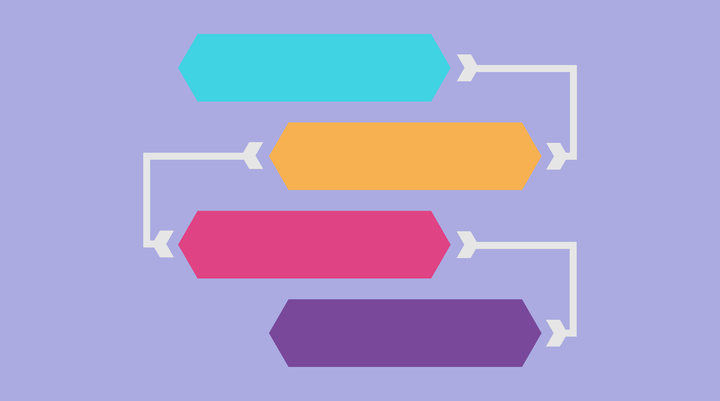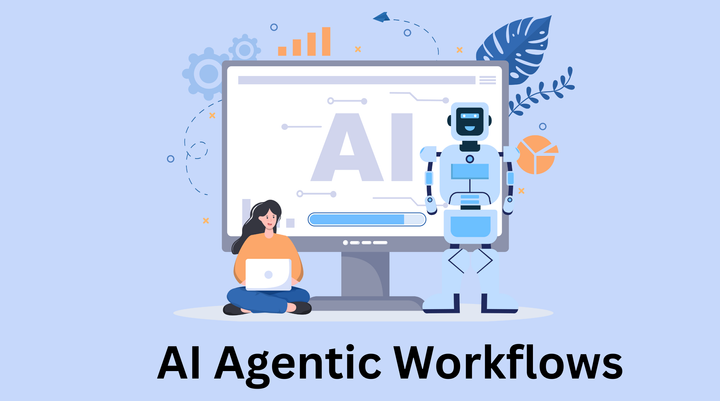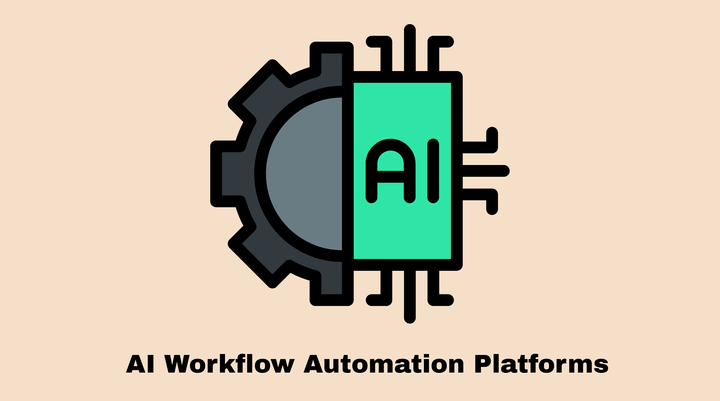Best Time Tracking Software in 2025

Tracking time efficiently is crucial for productivity, project management, and accurate billing. The right time tracking software can help individuals and teams streamline their workflow, reduce manual effort, and improve efficiency. In this guide, we’ll explore the best time tracking software available today.
Why Use Time Tracking Software?
- Boost Productivity – Understand how time is spent and optimize workflow.
- Accurate Billing – Ensure precise invoicing for billable hours.
- Project Management – Track task durations and meet deadlines.
- Eliminate Manual Tracking – Automate timesheets and reports.
Best time tracking software at a glance
| Software | Free Plan | Paid Plan Pricing | Key Features |
|---|---|---|---|
| Clockify | Yes | Starts at $3.99/user/month | Unlimited tracking, integrations |
| Toggl Track | Yes | Starts at $9/user/month | Reports, analytics, team tracking |
| Jibble | Yes | Starts at $2.50/user/month | Attendance, face recognition |
| Avaza | Yes | Starts at $11.95/month | Invoicing, project management |
| When I Work | No | Starts at $2/user/month | Scheduling, attendance tracking |
| Field Promax (Special Mention) | Yes | 14 day free trial,Custom pricing based on business needs | Time tracking, GPS monitoring, payroll integration, field service management |
Top Time Tracking Software
Clockify: Best Free Time Tracking software
Clockify is a feature-rich time tracking tool ideal for freelancers and teams. It offers unlimited tracking, project categorization, and detailed reporting.
Key Features:
- Unlimited time tracking for free.
- Detailed timesheets and reports.
- Integration with productivity tools like Trello and Asana.
Clockify Pricing:
Free for unlimited users, paid plans start at $3.99/user/month.
Toggl Track: Best time tracking software for Simple Time Tracking
Toggl Track is a user-friendly app that simplifies time tracking with an intuitive interface and powerful reporting.
Key Features:
- One-click time tracking.
- Integration with over 100 apps.
- Detailed analytics and productivity insights.
Toggl Track Pricing:
Free for up to 5 users, paid plans start at $9/user/month.
Jibble: Best time tracking software for Employee Time Tracking
Jibble is a great choice for businesses looking to track employee work hours, offering biometric verification and GPS tracking.
Jibble is a great choice for businesses looking to track employee work hours, offering biometric verification and GPS tracking.
Key Features:
- Facial recognition and biometric login.
- GPS tracking for remote teams.
- Automated timesheets and payroll integration.
Jibble Pricing:
Free for up to 10 users, paid plans start at $2.50/user/month.
Avaza: Best time tracking software for Project-Based Businesses
Avaza is an all-in-one solution combining time tracking, project management, and invoicing, making it ideal for agencies and businesses handling multiple clients.
Key Features:
- Integrated time tracking and invoicing.
- Project and resource management.
- Customizable reports and analytics.
Avaza Pricing:
Free for 5 users, paid plans start at $11.95/month.
When I Work: Best time tracking software for Employee Scheduling
When I Work is a great time tracking and scheduling tool for shift-based businesses such as retail and hospitality.
Key Features:
- Employee scheduling and shift planning
- Mobile clock-in and out
- Overtime and payroll tracking
- Team messaging and communication
When I Work Pricing:
No free plan, paid plans start at $2/user/month.
Special Mention :
Field Promax: Best software for Field Management Time Tracking
Field Promax is a specialized time tracking solution for businesses that manage field workers. It offers GPS tracking, time entries for employees, and integrates with payroll systems for seamless management.
Key Features:
- GPS time tracking for field employees.
- Integration with payroll systems for easier billing.
- Customizable work orders and task management for teams.
Field Promax Pricing:
14-day free trial with all features, offers custom pricing based on the size and needs of your business. Contact them directly for a personalized quote.
How to Choose the Right Time Tracking Software
When selecting a time tracking tool, consider the following factors:
- Ease of Use – Look for a tool that’s intuitive and user-friendly.
- Integrations – Ensure compatibility with your existing tools.
- Customization – Choose software that fits your specific needs.
- Pricing – Compare pricing plans and features to find the best value.
Conclusion
Using the right time tracking software can transform the way you manage tasks, track billable hours, and optimize productivity. Whether you need a simple tracker like Toggl Track, an all-in-one solution like Avaza, or an employee-focused tool like Jibble, there’s an option for everyone.
Effective time tracking goes hand in hand with smart scheduling. Explore our guide on the best free meeting scheduler apps to optimize yur workflow.
Automation is about streamlining your entire process to improve efficiency and conversions. If you're new to workflow automation, check out our detailed guide: What is Workflow Automation - Definition, Importance & Benefits to understand how automation can transform your sales strategy.
Start automating your time tracking today and take control of your workflow effortlessly.