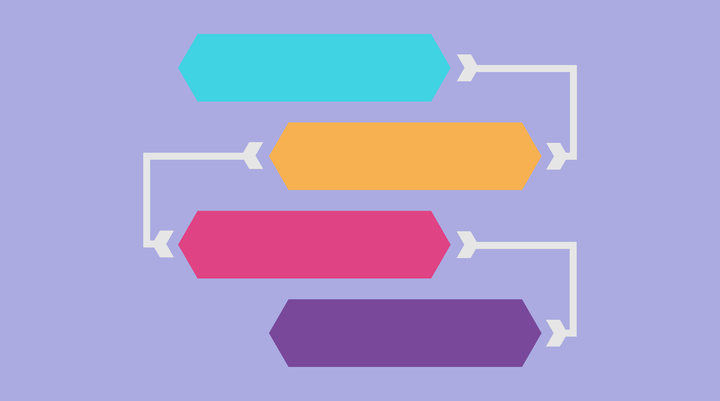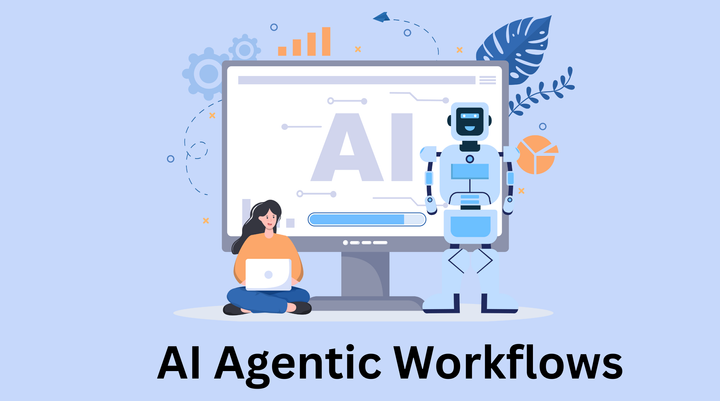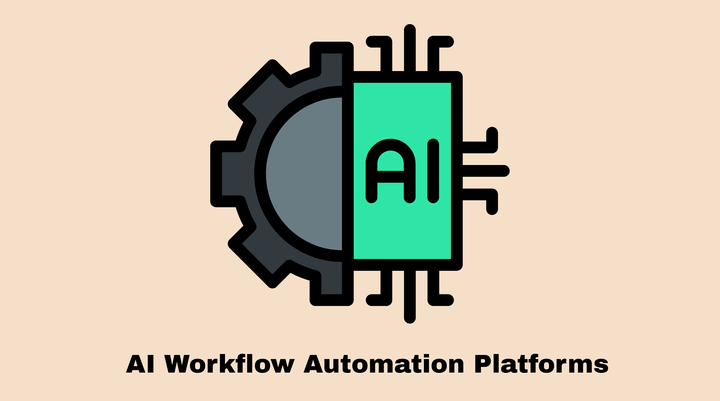Chabot Integration: Give Your Chatbot the Power of 1,500+ Integrations

Imagine a world where your chatbot is not just a passive responder, but an active problem-solver that answers all user queries and even takes action based on those queries. It’s a virtual assistant that doesn't just talk, but does.
Wondering how?🤔
This is possible when your chatbot gains the power to communicate and integrate with third-party applications. With this capability, your chatbot can do much more—ranging from responding to basic questions to updating your CRM, scheduling meetings, processing transactions, and much more—all automatically.
In this article, we’re going to walk you through everything—from the basics of chatbots to how you can make yours chatbot more efficient by giving it the ability to communicate with over 1,500+ apps. Let’s dive in!
Limitations of Chatbots without Integrations
LLMs, such as OpenAI’s GPT-4 and Google's Gemini, are AI-driven systems capable of processing and generating human-like text. They excel in tasks like:
- Answering questions
- Summarizing information
- Generating content
- Translating languages
However, without integrations, they face several limitations:
- Text-based Responses: They are limited to just text-based responses.
- Static Responses: It can’t take real-world actions based on user input.
- Lack of Real-Time Data: It can’t fetch data from external systems like CRM, databases, or analytics tools.
- No Automation Capabilities: It doesn’t trigger workflows or automate tasks based on conversations.
Example: A customer asks an AI chatbot, “What’s my order status?” Without integrations, the chatbot cannot fetch live data and can only provide a generic response.
Picture your Chatbot Communicating with over 1,500 apps
By integrating your AI chatbot or LLM with thousands of apps, you turn it into a powerful automation hub capable of:
🚀 Automating Workflows – AI can respond to customers and automatically update business systems.
🔗 Seamless Data Flow – Sync data between multiple platforms like Slack, Notion, HubSpot, Google Sheets and over 1,500+ third party applications.
⏳ Saving Time & Effort – Eliminate manual tasks by letting AI execute real-world actions.
💡 Enhancing User Experience – Make chatbots more interactive, intelligent, and action-driven.
Popular Use Cases
See how much more efficient your chatbot can be once it can communicate with over 1,500 apps.
1. Update Your CRM Automatically with your Chatbot
You have a chatbot on your website, and a potential customer starts asking questions. The chatbot automatically captures their info and updates your CRM, like Salesforce or HubSpot, with all the details—so your sales team can follow up seamlessly, without missing a beat!
2. Easily Schedule Appointments with your Chatbot
Let’s say your chatbot is connected to Google Calendar or Calendly. When a customer asks to book an appointment, the chatbot can instantly check your availability and schedule it, or even reschedule if something comes up. No more back-and-forth!
3. Automate Order Tracking with your Chatbot
For your e-commerce business, imagine the chatbot is linked to your Shopify store. A customer asks about the status of their order, and the chatbot can instantly pull up their order details, offer tracking info, and even recommend products based on their past purchases—all without needing human intervention!
4. Let Your Chatbot Manage Targeted Email Campaigns
Now, imagine integrating your chatbot with Mailchimp or Klaviyo. As customers interact with your chatbot, it can automatically add them to targeted email campaigns. Whether it’s sending a welcome email, a special offer, or a follow-up, your chatbot ensures no lead goes untouched.
These are just a few of the possibilities when your chatbot is integrated with over 1,500+ apps, unlocking endless potential to automate tasks, enhance customer experience, and streamline your workflow like never before!
See How It Works
The Hello platform chatbot has the powerful ability to communicate with third-party apps, thanks to its integration with viaSocket—a robust automation platform. This integration is what makes the chatbot so smart and efficient. By connecting with various tools and platforms, the chatbot doesn't just answer questions—it can take actions based on the user's queries, automating tasks and enhancing the overall user experience.
For example, Whenever a query is assigned to a human agent for follow-up, the chatbot instantly sends a notification on Slack. This ensures that the right team member is alerted immediately, so they can jump into action without delay.
No more waiting around for updates or manually checking for new assignments—everything happens seamlessly in real-time.
What is LLM?
Have you ever wondered how these virtual assistants (chatbots) manage to understand and respond to our queries with such precision?
The answer lies in Large-scale Language Models (LLMs). As a reminder (if you've been living in a cave for nearly 2 years), LLMs are models pre-trained on immesne quantities of textual data enabling them to understand and generate human language in a coherent and relevant way. The chatbots built on top of LLMs don't just look for keywords to give a pre-set answer. Instead, they try to understand the question and respond in a way that makes sense.
Large-scale language models (LLMs) have advanced rapidly in recent months, with many companies and researchers around the world developing different models. Some of the popular ones include GPT-4, Mistral Large, Claude 2, Gemini Pro, GPT-3.5, and Llama 2 70B.
What are Chatbots?
Chatbots are a type of conversational AI designed to simulate human conversation. They can interact with users through text or voice, answering questions, providing information, or helping complete tasks. Chatbots are commonly used in customer service, online support, e-commerce, and many other fields.
Some chatbots use simple rule-based systems, while more advanced ones, like those built on large language models (LLMs), can understand and respond to complex, natural language queries.
What is Chatbot integration?
Chatbot integration refers to the process of connecting a chatbot to various third-party applications, tools, or platforms in order to enhance its functionality and provide a seamless user experience. This integration allows the chatbot to access data, trigger actions, and interact with other systems in real time.
Frequently Asked Questions
Which types of applications can my chatbot integrate with?
CRMs (Salesforce, HubSpot), calendars (Google Calendar, Calendly), e-commerce platforms (Shopify), email marketing tools (Mailchimp), and more.
How can viaSocket help businesses with automation and integrations?
- viaSocket enables businesses to automate workflows by connecting their chatbots and applications with over 1,500 third-party services. It allows seamless data exchange, real-time updates, and task automation across CRMs, e-commerce platforms, scheduling tools, and more—enhancing efficiency, reducing manual effort, and improving user experience.
What is an LLM, and how does it power chatbots?
- LLMs (Large Language Models) like GPT-4 enable chatbots to understand and generate human-like responses. They process natural language, provide context-aware answers, and handle complex queries dynamically. Unlike rule-based bots, LLM-powered chatbots adapt, personalize responses, and perform tasks like summarization, translation, and automation, making interactions more intelligent and efficient.
What are the limitations of chatbots without integrations?
They can only provide static, text-based responses and lack real-time data access, automation, and workflow-triggering capabilities.
How can integrating with third-party apps improve chatbot functionality?
- Integrations allow chatbots to fetch live data, automate tasks, update systems, and perform real-world actions.