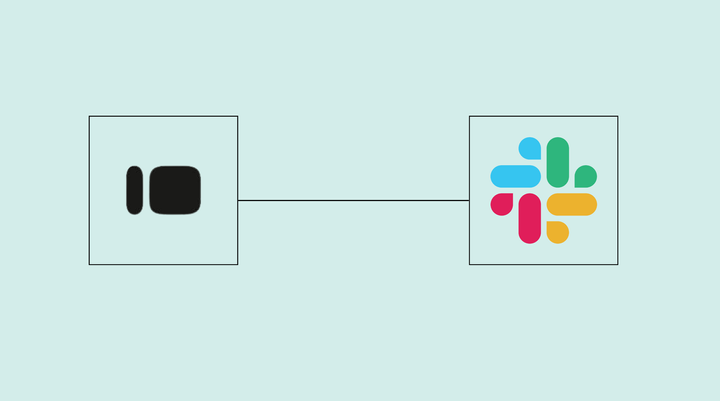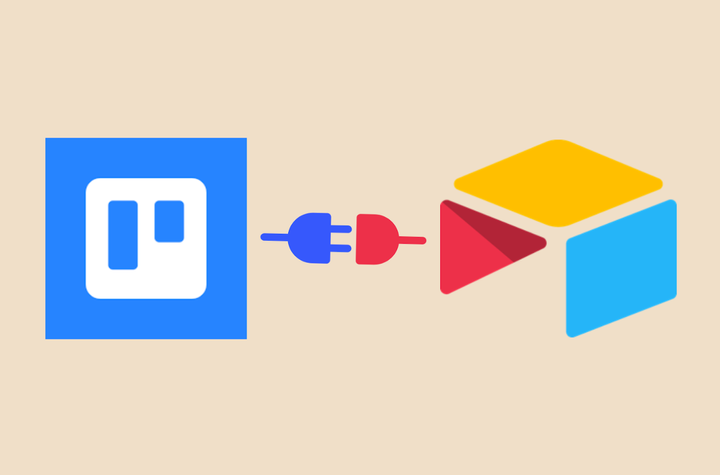How to Integrate HubSpot Forms with Slack for Instant Alerts
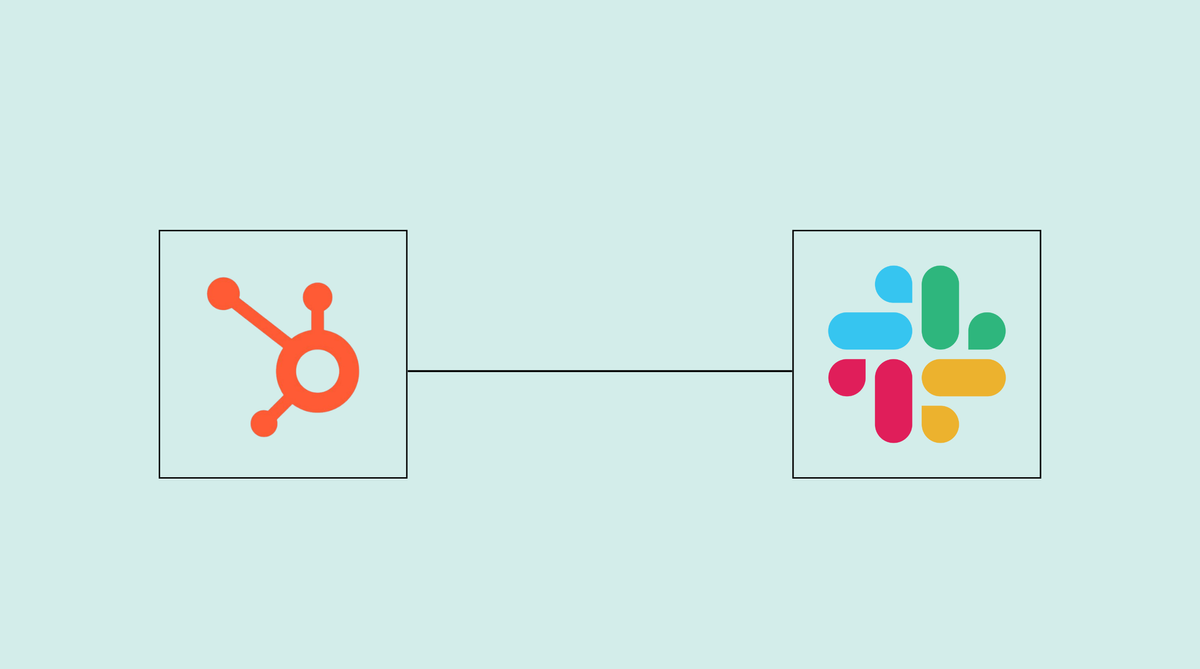
What if every lead or inquiry from your HubSpot forms reached your team instantly? No delays, no missed opportunities—just a quick, seamless way to stay on top of submissions. For many businesses, this isn’t the reality. Instead, they rely on manual processes, leading to slow responses and missed chances.
Integrating HubSpot forms with Slack changes that. Every form submission triggers an instant notification in Slack, keeping your team informed and ready to act. It’s a simple, efficient solution to streamline your workflow, improve communication, and ensure no lead ever slips through the cracks.
How to Get Slack Notifications for New HubSpot Form Submissions with viaSocket
Managing your leads and inquiries efficiently is critical for growing your business.
With viaSocket ,you can streamline this process by automatically sending notifications to Slack whenever a new HubSpot form submission is received. This ensures your team is instantly informed and ready to act.
Here’s how you can set this up:
Step 1: Connect HubSpot to viaSocket
Start by integrating your HubSpot account with viaSocket. Once connected, configure viaSocket to detect new form submissions as the trigger event. This step ensures viaSocket can capture data from your HubSpot forms in real time.
Step 2: Customize Your Notification Workflow
Using viaSocket's intuitive interface, set Slack as the destination for your notifications. You’ll have full control to customize how your message appears in Slack, ensuring it includes the details that matter most to your team.
For example:
- Select the specific Slack channel where you want the notifications to appear.
- Personalize the message text, like:
- “New lead alert! Name: {FirstName} {LastName}, Email: {Email}.”
Step 3: Test Your Setup
Before activating the workflow, send a test form submission from HubSpot to verify everything is working smoothly. viaSocket will push the test data to your specified Slack channel. Check the formatting and content of the message to ensure it aligns with your expectations.
Step 4: Activate and Automate
Once the test is successful, activate the workflow. From now on, every HubSpot form submission will automatically trigger a notification in Slack, keeping your team updated in real time.
Why viaSocket?
- Simple Integration: viaSocket offers an easy, no-code setup for connecting HubSpot and Slack.
- Real-Time Notifications: Instantly alert your team to new leads or inquiries.
- Customizable Messages: Tailor your Slack notifications to include the most relevant information from your forms.
- Streamlined Workflow: Eliminate the need for manual updates and ensure nothing slips through the cracks.