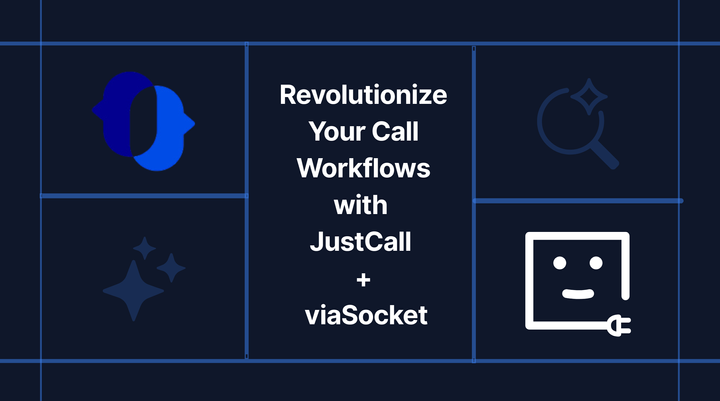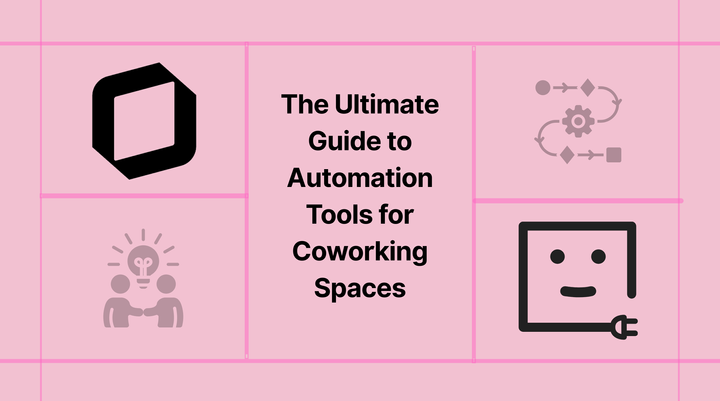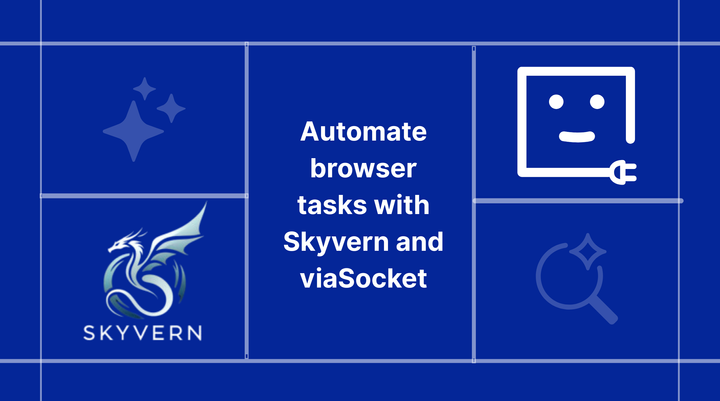Cal.com + viaSocket: A Smart Way to Handle Scheduling and Notifications

Are you tired of missed meetings or spending hours coordinating schedules? Managing appointments and sending reminders manually is not just tedious—it’s inefficient.
Enter Cal.com and viaSocket, two powerful tools that make scheduling smarter and notifications automatic. Together, they provide the perfect solution for staying on top of your commitments without the hassle.
Table of Contents
Why Scheduling and Notifications Matter in Productivity
What is Cal.com?
What is viaSocket?
How Cal.com and viaSocket Work Together
Key Features of Cal.com and viaSocket Integration
Things You Can Automate with Cal.com + viaSocket
How to Set Up the Integration
The Benefits of Automating Scheduling and Notifications
Why Scheduling and Notifications Matter in Productivity?
Scheduling is more than just arranging appointments. It ensures you stay organized and meet your commitments without feeling overwhelmed. Notifications, on the other hand, are crucial reminders that keep you on track.
Managing these manually can be time-consuming and prone to errors, often leading to missed meetings or wasted hours coordinating across platforms. Automation solves these challenges by removing repetitive tasks and helping you focus on what truly matters.
What is Cal.com?
Cal.com is an open-source scheduling platform that makes booking appointments effortless. It offers features like customizable booking pages, team scheduling, and integrations with popular apps such as Google Calendar.
Whether you’re managing client calls, team meetings, or personal commitments, Cal.com ensures an intuitive and user-friendly experience. It’s also highly customizable, making it a great fit for businesses of all sizes, from freelancers to large organizations.
What is viaSocket?
A no-code automation platform that connects different apps and services, allowing you to automate repetitive tasks by creating "Workflows." A workflow consisting of a trigger (an event in one app) and one or more actions (tasks performed in other apps).
For example, you can use viaSocket to automatically save email attachments from Gmail to Google Drive or post tweets when you publish a blog.
How Cal.com and viaSocket Work Together
The integration of Cal.com and viaSocket brings automation to your scheduling process. By connecting these two platforms, you can go beyond basic scheduling and set up automated workflows that handle notifications, updates, and follow-ups effortlessly.
Here’s a quick example:
- A client books a meeting through your Cal.com booking page.
- viaSocket automatically triggers a confirmation email and sends an SMS reminder before the meeting.
- After the meeting, viaSocket updates your CRM and sends a thank-you email to the client.
This seamless flow not only saves you time but also ensures that nothing falls through the cracks.
Key Features of Cal.com and viaSocket Integration
Let’s break down the key features and benefits of using Cal.com with viaSocket:
1. Automated Notifications
Never worry about manually sending reminders or follow-ups again. With viaSocket, you can automate notifications across multiple channels, including email, SMS, and push notifications. This ensures that everyone involved stays informed and on schedule.
2. Customizable Workflows
Every business is unique, and so are its workflows. The integration allows you to design custom workflows tailored to your specific needs. Whether it’s a simple notification setup or a complex multi-step process, viaSocket makes it easy to create.
3. Seamless Calendar Syncing
Cal.com integrates with popular calendar apps like Google Calendar and Outlook. When paired with viaSocket, any new appointment is automatically synced, ensuring your calendar is always up to date.
4. Real-Time Updates
Receive real-time updates whenever a meeting is scheduled, rescheduled, or canceled. viaSocket ensures that all changes are reflected instantly across your connected apps.
5. Enhanced Customer Experience
Automated workflows ensure that your clients or team members receive timely updates, creating a professional and reliable experience. This helps build trust and reduces the likelihood of missed meetings or miscommunications.
6. Scalable for Any Business
Whether you’re a solo entrepreneur or managing a large team, the Cal.com and viaSocket integration can scale to meet your needs. Its flexibility makes it suitable for various industries, from healthcare to education to consulting.
Things You Can Automate with Cal.com + viaSocket
The possibilities are endless when you integrate Cal.com with viaSocket. Here are some practical use cases:
1. Appointment Confirmations
Automatically send confirmation emails or SMS messages whenever someone books a meeting through Cal.com.
2. Reminders and Follow-Ups
Set up automated reminders before a meeting and follow-up emails afterward to maintain a professional touch.
3. Team Notifications
Notify team members when a new meeting is scheduled, ensuring everyone is on the same page.
4. CRM Updates
Sync meeting details with your CRM automatically, eliminating the need for manual data entry.
5. Payment Integration
If your meetings involve paid consultations, you can automate payment confirmations and receipts.
6. Custom Alerts
Create alerts for specific triggers, such as high-priority client meetings or last-minute cancellations.
Need Help with Automation?
Get professional assistance from viaSocket experts and optimize your app integrations.
Hire an ExpertHow to Set Up the Integration
Setting up the Cal.com and viaSocket integration is straightforward. Here’s a step-by-step guide:
1.Log in to viaSocket:
- Access your viaSocket account to set up the integration.
2.Create a New Workflow:
- Click on "Create Blank Workflow" to start setting up your automation.
3.Set the Trigger:
- Choose Cal.com as the trigger app.
- Select the trigger event: "Meeting Created". This will activate the workflow every time a new meeting is scheduled in Cal.com.
- Authenticate your Cal.com account with viaSocket to allow access to your meeting data.
4.Add an Action:
- Choose Slack as the action app.
- Select the action event: "Send Message".
- Connect your Slack account to viaSocket and choose the channel or user where the message should be sent.
5.Customize the Slack Message:
Define the message format you want to send in Slack. For example:
- Use placeholders to dynamically fetch meeting details from Cal.com.
6.Test the Workflow:
- Perform a test by creating a meeting in Cal.com to verify if the Slack message is sent successfully.
7.Activate the Workflow:
- Once tested, publish the workflow, and it will run automatically whenever a meeting is created in Cal.com.
This is one way to set up the Cal.com integration using viaSocket. With viaSocket's library of 5,000+ apps, the possibilities are endless—the only limit is your imagination!
The Benefits of Automating Scehduling and Notifications
By automating your scheduling and notification processes, you unlock several benefits:
- Time Savings: Spend less time on repetitive tasks and focus on what matters.
- Improved Accuracy: Reduce the risk of errors, such as missed meetings or incorrect details.
- Better Communication: Ensure timely and consistent updates for clients and team members.
- Increased Productivity: Free up mental bandwidth to concentrate on strategic activities.
Integrating Cal.com with viaSocket is a smart move for anyone looking to streamline their scheduling and notification processes. This powerful combination simplifies your workflow, enhances communication, and saves valuable time. Whether you’re managing a business or organizing personal appointments, this integration offers a scalable and customizable solution that adapts to your needs.
So, why wait? Embrace the power of automation with Cal.com and viaSocket today and experience a smarter way to handle scheduling and notifications.