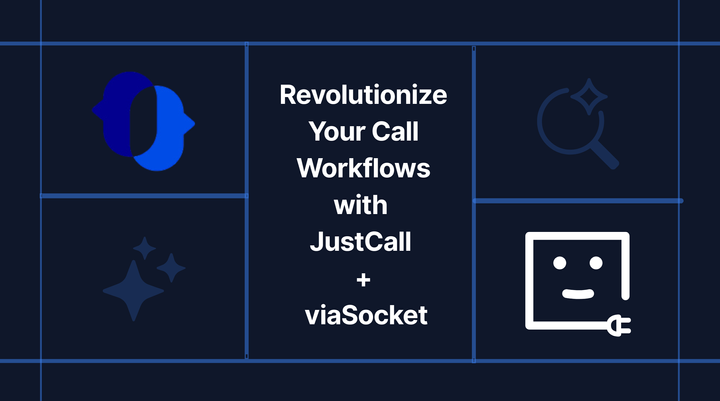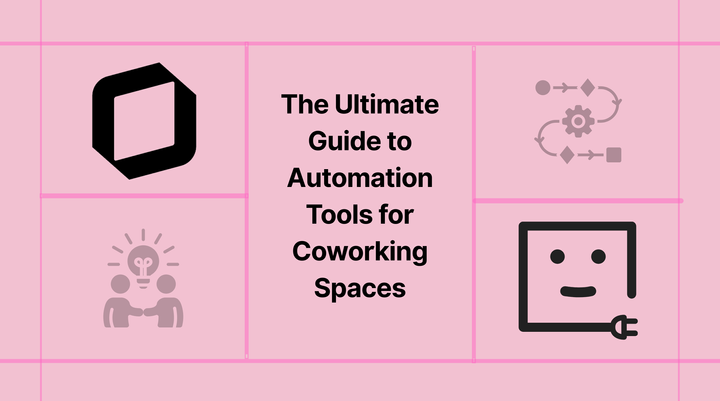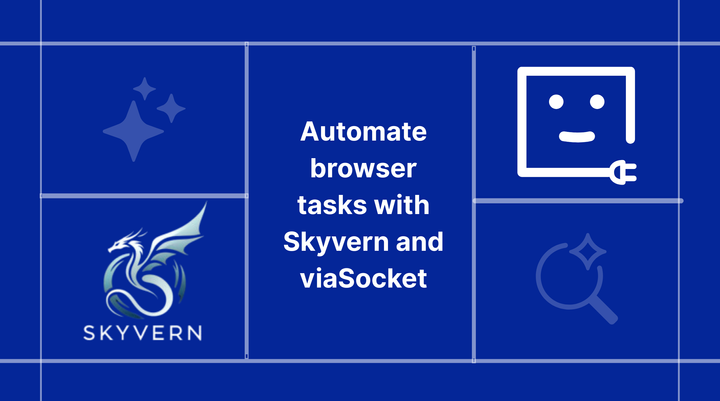4 Todoist Automations
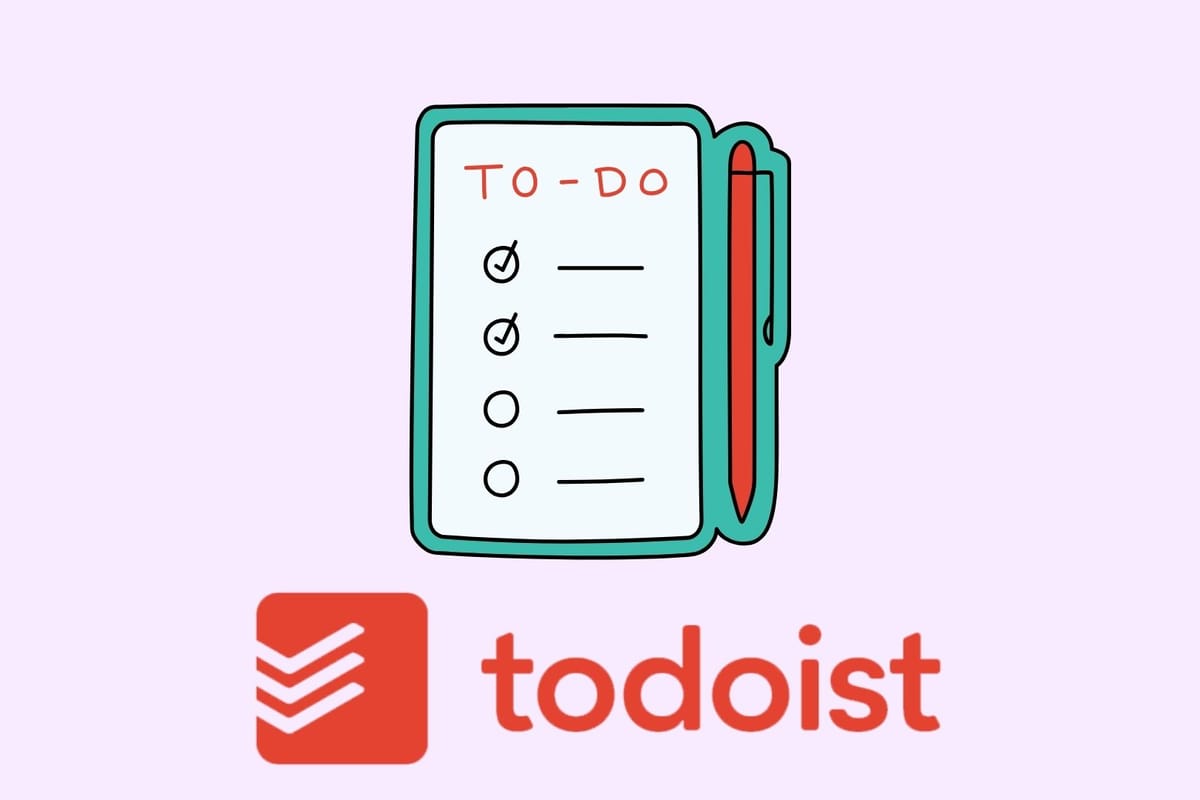
Todoist is a super organized to-do list that you can carry around with you everywhere you go. It's an app that helps you keep track of all the things you need to do, whether it's finishing a project for school, buying groceries, or calling your friend back. With Todoist, you can create tasks, set deadlines, and even organize them into different projects or categories to make everything easier to manage.
But sometimes, you need Todoist to do even more. That's where viaSocket steps in to save the day. viaSocket connects Todoist to all your favorite apps and services. This means you can automate tasks, sync data, and streamline your workflow without ever leaving Todoist. Need to add a task from an email? viaSocket can do that. Want to update your calendar with upcoming deadlines? viaSocket has got you covered. It makes Todoist even more powerful and versatile, helping you get things done faster and smarter.
Integrate Todoist with Outlook
Integrate Todoist with Google Calendar
Integrate Todoist with Github
Integrate Todoist with Telegram
1. Integrate Todoist with Outlook
With this integration, you can turn emails into tasks in Todoist with just a click. Have an important email that you need to follow up on later? Instead of letting it get lost in your inbox, you can simply add it as a task in Todoist, complete with a due date and priority level. Plus, you can sync your Todoist tasks with your Outlook calendar, so you'll never miss a deadline or meeting again.
It's like having the best of both worlds – the simplicity and flexibility of Todoist combined with the power and functionality of Outlook. Whether you're managing your work projects, planning your personal life, or organizing your email inbox, integrating Todoist with Outlook is sure to make your life a whole lot easier.
- Integrate Todoist with Microsoft Outlook to add new events from Outlook directly into Todoist as tasks.
- Integrate Todoist with Microsoft Outlook to create Outlook events for new incomplete tasks in Todoist.
- Integrate Todoist with Microsoft Outlook to create tasks in Todoist directly from new emails in Outlook.
2. Integrate Todoist with Google Calender
With this integration, you can see all your tasks and appointments in one place. This means you'll never double-book yourself or forget an important task again. Plus, you can easily add tasks from Todoist to your Google Calendar as events, complete with due dates and reminders, making it even easier to manage your time effectively.
Whether you're scheduling meetings, blocking out time for focused work, or planning your personal errands, integrating Todoist with Google Calendar using viaSocket helps you stay organized and on track.
- Integrate Todoist with Google Calendar to add new events from Google Calendar directly into Todoist as tasks.
- Integrate Todoist with Google Calendar to add incomplete Todoist tasks to Google Calendar.
- Integrate Todoist with Google Calendar to find and delete Google Calendar events when new Todoist tasks are completed.
3. Integrate Todoist with GitHub
Integrating Todoist with GitHub is like merging two powerhouse tools to streamline your coding workflow. You can effortlessly link GitHub issues directly to Todoist tasks. Got a bug to fix or a feature to implement? Simply create a task in Todoist, link it to the corresponding GitHub issue, and voila – you've got all your coding tasks neatly organized alongside your other to-dos.
Whether you're working on bug fixes, implementing new features, or collaborating with your team on coding projects, integrating Todoist with GitHub using viaSocket helps you stay organized and focused. It's like having a seamless connection between your task list and your coding projects, making it easier than ever to manage your workload and track your progress towards your coding goals.
- Integrate Todoist with GitHub to add new GitHub issues directly into Todoist as new tasks.
- Integrate Todoist with GitHub to create Todoist tasks for new GitHub review requests.
- Integrate Todoist with GitHub to create tasks in Todoist for new GitHub pull requests.
- Integrate Todoist with GitHub to create tasks in Todoist for new mentions in GitHub.
4. Integrate Todoist with Telegram
With viaSocket, you can set up a connection between Todoist and Telegram so that you receive updates and notifications from Todoist directly in your Telegram chats. For example, when a task is due or completed, viaSocket can send you a message on Telegram to keep you informed. It's like having your tasks seamlessly integrated into your everyday conversations, making it easier than ever to stay on top of your to-do list.
- Integrate Todoist with Telegram to send Telegram messages for new incomplete tasks in Todoist.
- Integrate Todoist with Telegram to send messages in Telegram for new completed tasks in Todoist.
viaSocket empowers you to unlock the full potential of Todoist by automating repetitive tasks and integrating with other apps seamlessly. With these Todoist automations, you can supercharge your task management and take your productivity to new heights. Ready to experience the power of viaSocket? Sign up today and revolutionize the way you work with Todoist!