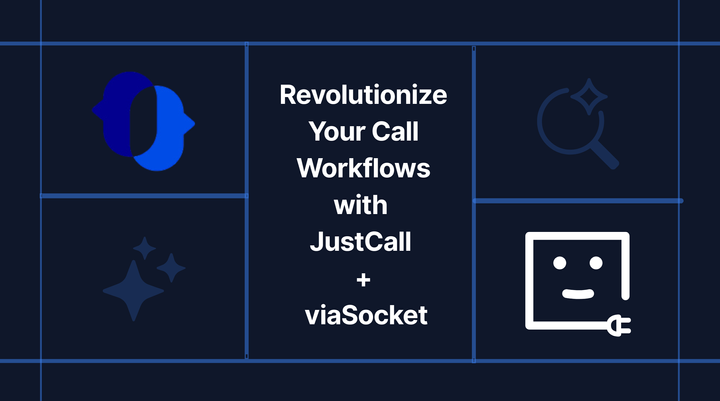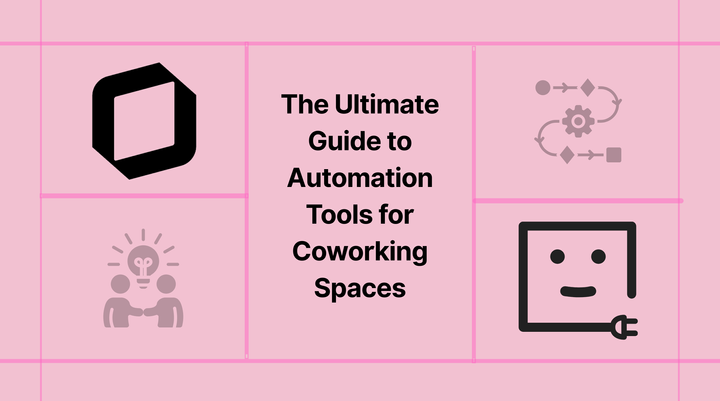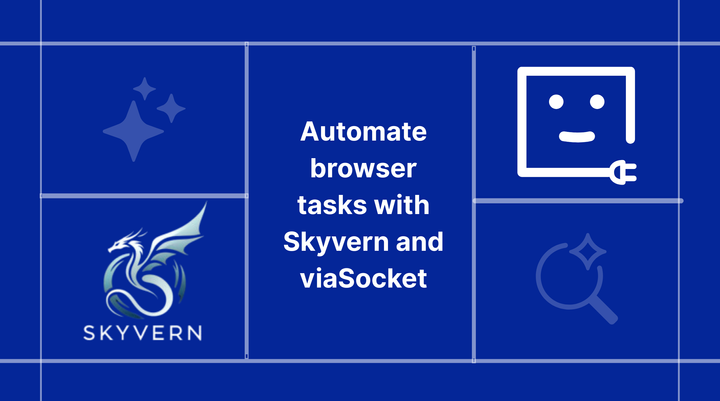4 Must Try Mailchimp Automation Strategies You Need Today

Hey there! Are you looking to enhance your email marketing campaigns? Well, you're in the right place. Email marketing campaigns are a powerful tool for businesses of all sizes. They help you send commercial messages to a group of people through email, whether it's promoting your products or services, sharing updates, or sending newsletters.
The best part? Email marketing campaigns are cost-effective, offer high levels of personalization, and allow you to reach a wider audience. Plus, you can track and measure your results, build relationships with customers, and drive sales or conversions. It's a win-win situation for businesses.
But let's be real, managing an email marketing campaign can be overwhelming, especially for small businesses with limited resources. That's where email marketing tools like Mailchimp come in. It's a popular platform that helps businesses of all sizes connect with their audience through email campaigns. It offers a user-friendly interface so that with its drag-and-drop email builder, even those with no coding experience can easily create professional-looking email campaigns.
And viaSocket helps you to take your Mailchimp game to the next level. It's a game-changing tool that empowers your Mailchimp account with automation and the ability to integrate with third-party applications. This means you can automate the entire process of managing your subscribers, saving you time and effort while making your email marketing campaigns more efficient.
So, how does viaSocket work with Mailchimp? Let's take a closer look, sign up for an account with viaSocket and integrate it with your Mailchimp account.
Convert subscribers into newsletter readers
Connect with event participants through your newsletter
Secure and store your contact information
Maintain an upto date CRM with fresh leads
1. Convert subscribers into newsletter readers
Are you tired of manually adding new leads to your newsletter subscriber list? Do you wish there was a faster and more efficient way to capitalize on the interest of potential customers? Well, look no further because viaSocket has the solution for you!
With workflow automation, viaSocket allows you to seamlessly subscribe leads to your newsletter without the hassle of exporting files or copy-and-pasting contact information. This means you can focus on nurturing and converting these leads into loyal customers, rather than spending time on mundane administrative tasks.
So how does it work? By integrating Mailchimp with third party applications, viaSocket automates the process of adding new leads to your subscriber list, whether it be through a contact form on your website or a sign-up sheet at an event, viaSocket will automatically add them as a subscriber in Mailchimp. Here are some examples.
- Integrate Mailchimp with Typeform to seamlessly add new survey responses as Mailchimp subscribers. This automation ensures your audience is promptly included in your email marketing efforts.
- Mailchimp integration with Google Forms enables you to add or update Mailchimp subscribers whenever there are new responses. This streamlines the process, ensuring your email list reflects the latest information from your forms.
- Integrate Mailchimp with Facebook Lead Ads to automatically add people responding to ads into a Mailchimp email list. This simplifies lead management, making it easy to nurture and engage with your audience.
This not only saves you time and effort, but it also ensures that you don't miss out on potential customers. With viaSocket, your newsletter subscriber list will always be up-to-date and accurate, allowing you to send targeted and personalized emails to your leads.
2. Connect with event participants through your newsletter
Events and webinars help in engaging potential and existing customers. They provide a platform for you to showcase your products or services, build relationships, and generate leads. However, the effort and resources put into organizing these events can go to waste if you don't maintain a connection with your attendees after the event is over.
This is where your newsletter comes in. A well-crafted newsletter can keep your attendees engaged with your business, long after the event or webinar is over. It allows you to continue providing valuable information, updates, and promotions to your audience, keeping your brand top-of-mind and strengthening your relationship with them.
And with viaSocket, you can seamlessly integrate your event registration platform with your email marketing software to automate the process of sending newsletters. This means that as soon as someone registers for your event, their contact information is automatically added to your email list. This not only saves you time and effort but also ensures that no potential leads slip through the cracks.
- Integrate Mailchimp with Zoom:
When someone registers for a Zoom event, integrate Mailchimp with Zoom to automatically add them as a subscriber. This ensures event participants are seamlessly included in your email communications.
- Mailchimp integration with Eventbrite:
Add people who attend Eventbrite events to a Mailchimp email list by integrating the two platforms. This simplifies post-event communication and helps you stay connected with your audience.
viaSocket eliminates the hassle of managing email signups and ensures that you don't miss out on potential leads.
3. Secure and store your contact information
As a business owner or marketer, you know the importance of building and maintaining an email list. It is a valuable asset that allows you to connect with your audience, promote your products or services, and ultimately drive sales. Therefore, it is more than necessary to keep your email lists secured by creating backups, it ensures that you have a safety net in case of any technical issues or data loss. You can easily retrieve your email list from the spreadsheet app and continue your email marketing efforts without any setbacks.
Having a running backup of your email contacts can provide you with valuable insights and data. You can use this information to segment your audience and send targeted emails, track the growth of your email list, and even analyze the performance of your email campaigns. Here are some examples.
- Integrate Mailchimp with Google Sheets:
Integrate Mailchimp with Google Sheets to automatically add new subscribers into a spreadsheet. This makes it easy to organize and manage your subscriber data in one central location.
- Mailchimp integration with Excel:
Add new Mailchimp subscribers to rows in an Excel spreadsheet by integrating the two platforms. This simplifies the process of keeping your Excel data updated with the latest subscriber information.
- Integrate Mailchimp with Airtable:
Add new Mailchimp subscribers to an Airtable base by integrating the platforms. This streamlines data management, allowing you to organize and leverage your subscriber information effectively in Airtable.
With the use of viaSocket, you can easily create workflow automation that will help you keep a running backup of your email contacts.
4. Maintain an up to date CRM with fresh leads
Customer relationship management (CRM) serves as the source of truth for your business, containing all the necessary details about your customers.
But what happens when you have a large number of new subscribers joining your mailing list? It can be overwhelming to manually update each one of them in your CRM. Not to mention, the risk of human error and the time it takes to complete this task.
This is where viaSocket comes in to make your life easier, it seamlessly integrates with your Mailchimp account and CRM app. It automates the process of updating your CRM with new subscribers' information, ensuring that your database is always accurate and up-to-date.
So how does it work? Let's say you run an e-commerce store and use Mailchimp to send out email marketing campaigns. Whenever a new subscriber signs up for your newsletter, viaSocket will automatically transfer the information to your CRM app. This means that you don't have to manually input the data, saving you time and eliminating the possibility of errors.
- Integrate Mailchimp with Salesforce:
Make new Salesforce leads for each new Mailchimp subscriber by integrating the two platforms. This ensures seamless lead generation and tracking in Salesforce.
- Update Salesforce contacts with Mailchimp:
Keep Salesforce contacts updated by integrating Mailchimp, ensuring details change in one platform reflect in the other for accurate information.
- Make Salesforce contacts from Mailchimp:
Integrate Mailchimp with Salesforce to automatically create new Salesforce contacts for every new Mailchimp subscriber. This streamlines your contact management process.
- Add Mailchimp subscribers to HubSpot:
Add new Mailchimp subscribers as contacts in HubSpot by integrating the two platforms. This helps you consolidate and manage your contacts effectively in HubSpot.
- Integrate Mailchimp with HubSpot CRM:
Make or change HubSpot CRM contacts when there are new subscribers on Mailchimp by integrating the platforms. This ensures your CRM is updated with the latest information from Mailchimp.
By using viaSocket, you can keep your CRM updated in real-time, making sure that all your customer information is accurate and readily available. This not only helps you manage your customer relationships more efficiently but also allows for a better understanding of your audience and their preferences.
Sign up for viaSocket today and take your email marketing to the next level!
viaSocket is a must-have tool for anyone looking to automate their email marketing efforts. Its ability to connect with other third-party applications makes your marketing ecosystem more cohesive and powerful than ever before. In the fast-paced world of digital marketing, viaSocket is a valuable ally, helping you stay ahead of the competition and focus on what matters most – growing your business and connecting with your audience.