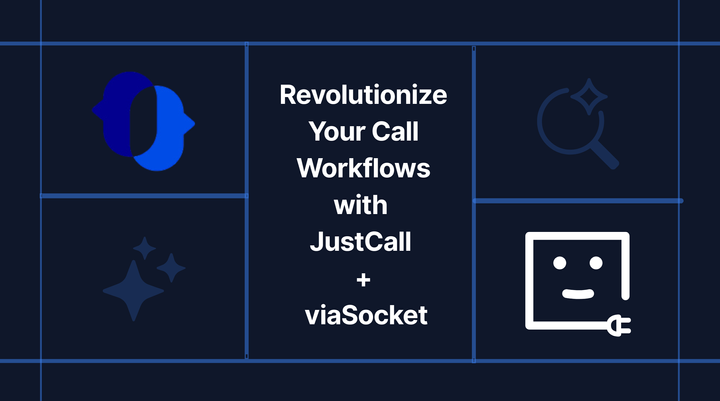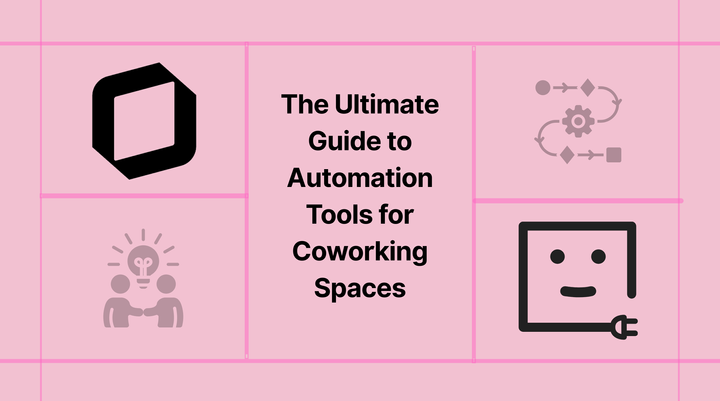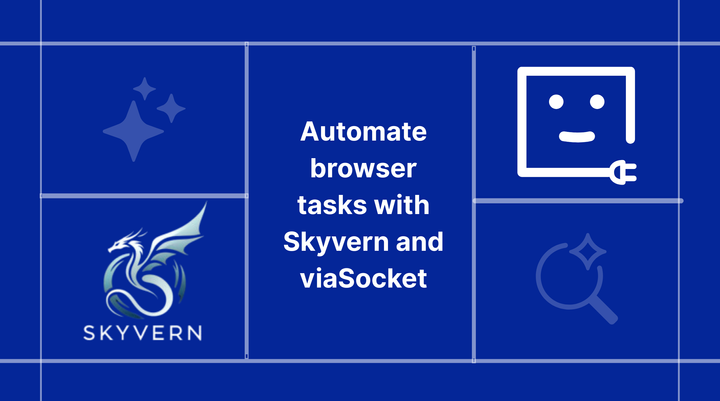4 Quick Tips for Seamlessly Integrating Emailable and viaSocket

Email is the most powerful tool in your marketing arsenal, but only if it reaches the right inbox." - Neil Patel, digital marketing guru.
Ever wish you could always have the correct email address for your contacts? Well, Neil's onto something, and we've got just the wizard to make it happen. Meet Emailable! This clever tool eliminates invalid addresses in real-time, ensuring your messages always land where they should. With features like list cleaning, instant invalid email alerts, and deep deliverability insights, Emailable turns email marketing from a chore into a charm.
But that's not all—integrating Emailable with other applications through viaSocket takes your email game to a whole new level. It ensures real-time verification across platforms, keeps data synced, and automates list cleaning based on certain conditions and filters. This seamless integration boosts deliverability, saves time, and enhances overall marketing efficiency.
To boost Emailable's efficiency, I spent time researching and testing some of the most highly regarded applications available, which seamlessly integrate with Emailable with the help of viaSocket. Here's what I learned.
Enhancing Data Accuracy and Efficiency
Overcoming E-commerce Challenges
Maximizing CRM Potential with Accurate Data
Boost Email Communication in Project Management
1. Enhancing Data Accuracy and Efficiency
If you collect information from leads or customers through a form on Google Forms, Typeform, or any other platform, you know how frustrating invalid email addresses can be. This not only skews your data but also means wasted time and effort in reaching out to participants.
Integrating Emailable directly with your tools ensures valid emails, but using viaSocket for automation elevates this process significantly. viaSocket allows for advanced workflow automation, enabling you to filter out form data based on multiple conditions that suit your needs.
- Integrate Emailable with Google Forms New email address submitted via Google Forms. Verify the email with Emailable and notify the user of invalid entries for immediate correction.
- Integrate Emailable with Typeform When a new email is submitted via Typeform. Verify with Emailable and notify users of any invalid entries.
2. Overcoming E-commerce Challenges
Whenever a new customer makes a purchase on an e-commerce platform like Shopify, WooCommerce, or Magento, you want to verify their email before adding them to your email list. But manual copying and pasting between apps is time-consuming and impractical.
Streamline the email verification process by automatically sending new customer emails to Emailable through viaSocket. This way, you'll maintain a consistently high-quality email list, decreasing bounce rates and improving email marketing performance overall.
- Integrate Emailable with Shopify New customer email submitted on Shopify. Verify the email with Emailable and trigger a welcome email.
- Integrate Emailable with BigCommerce When a new customer email is submitted on BigCommerce. Verify the email with Emailable and trigger an alert for invalid entries.
3. Maximizing CRM Potential with Accurate Data
CRM tools like HubSpot or Pipedrive collect and store data about customer interactions, sales, and marketing activities. If the collected information is not accurate, it can lead to poor communication, missed sales opportunities, and ineffective marketing campaigns.
Integrating Emailable with your CRM tools through viaSocket ensures that email addresses are verified and cleaned in real-time, keeping your data accurate and up-to-date. Additionally, it provides account details such as owner and available credits based on email addresses, making customer data more transparent and accountable.
- Integrate Emailable with HubSpot New contact added to HubSpot. Verify the email with Emailable and update contact status if invalid.
- Integrate Emailable with Pipedrive When a deal is created in Pipedrive. Verify the associated email with Emailable and flag the deal if the email is invalid.
4. Boost Email Communication in Project Management
Managing tasks and projects in tools like Asana or Trello is crucial for keeping your team on track. But let’s face it, dealing with outdated or incorrect email communications can be a nightmare. Missed deadlines, poor communication, and project delays become all too common. You end up spending more time manually verifying and updating email addresses than actually getting work done. Frustrating, right?
This frustration can be relieved by integrating Emailable with your project management tools through viaSocket. This integration automatically verifies and cleans email addresses in real-time, ensuring that every communication in project management tools is spot on. No more manual updates, fewer errors, and way more efficiency.
- Integrate Emailable with Asana New task assigned in Asana. Verify the assignee's email with Emailable and notify the project manager if the email is invalid.
- Integrate Emailable with Trello New card added in Trello. Verify the email with Emailable and flag it if invalid.
Unleashing the Potential of Emailable with viaSocket
This is just the start of what you can achieve with Emailable and viaSocket. viaSocket supports thousands of apps, allowing you to automate almost any task at work. Start enhancing your workflows now with Emailable through viaSocket and discover the transformative impact on your data accuracy and efficiency.