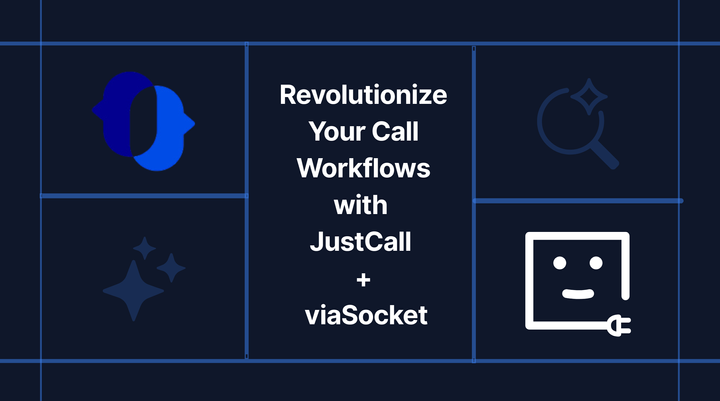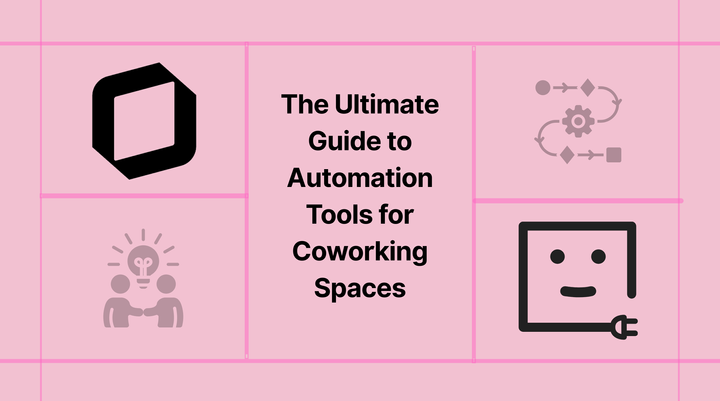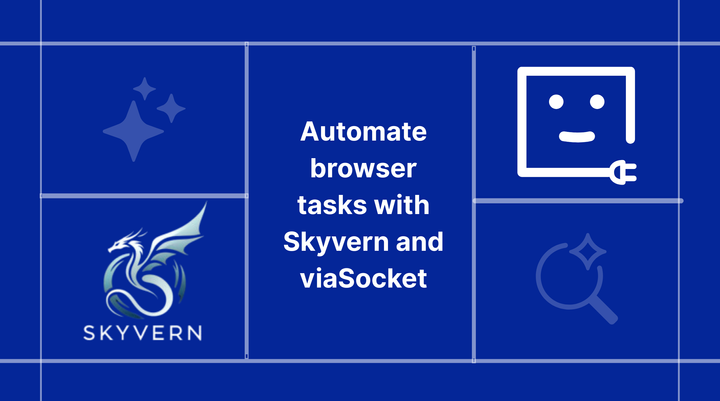Simplify Your Campaigns with 6 Email Automation Techniques

Email marketing is a powerful tool for businesses to connect with their audience, but managing email campaigns can be time-consuming and complex. This is where workflow automation comes in handy. By setting up automated workflows, tasks such as sending welcome emails to new subscribers, scheduling regular newsletters, and segmenting email lists based on user behavior can be done automatically.Furthermore, workflow automation enables businesses to deliver more personalized and targeted email campaigns. Automated workflows can trigger emails based on specific actions taken by subscribers, such as website visits, email opens, or purchases. This personalized approach not only improves engagement rates but also drives conversions and builds stronger customer relationships.
Add all your Leads into your Subscriber's List
Segment your Email List Based on Various Criteria
Create Re-engagement Campaigns for Inactive Subscribers
Use AI to Create Personalized Content
Automate your Transactional Emails
Invite your Subscribers to Events or Webinars
1. Add all your Leads into your Subscriber's List
Let’s say you collect information from people interested in your products or services through forms on Typeform or Google Forms. You want to make sure this data goes straight into your email marketing tool like Mailchimp or MailerLite so you can reach out to these potential customers easily. This is where a workflow automation tool like viaSocket comes into play.Whenever someone fills out a form, viaSocket automatically grabs their information and sends it straight to your email marketing tool. With this setup, you can focus on creating engaging email campaigns in your email marketing tool, knowing that your automation tool has taken care of importing all your lead data seamlessly.
- Integrate Mailchimp with Typeform to add people who fill out your Typeform survey or form as subscribers to your Mailchimp email list.
- Integrate Mailchimp with Google Forms to add or update form responses as subscribers in your Mailchimp audience.
- Integrate Mailchimp with Google Sheets to add every new row on Google sheet as subscribers to your Mailchimp list.
2. Segment your Email List Based on Various Criteria
Segmenting your subscribers into different email lists is a crucial aspect of email marketing automation. It involves dividing your email list into smaller, more targeted groups based on specific criteria such as demographics, interests, behaviors, or past interactions with your brand. This segmentation allows you to send more personalized and relevant content to each group, which can lead to higher engagement and conversion rates.For example, you can send product recommendations to customers who have previously made purchases, or special promotions to subscribers who have shown interest but haven't made a purchase yet. When subscribers receive emails that are relevant to their needs and interests, they are more likely to open, read, and interact with them.
- Integrate ConvertKit with Salesforce to update Salesforce records when new tag subscribers are added in ConvertKit.
- Integrate ConvertKit with Hubspot to add tags to ConvertKit subscribers for new contacts in HubSpot lists.
- Integrate ConvertKit with Zoho CRM to add new ConvertKit tag subscribers to Zoho CRM as module entries.
3. Create Re-engagement Campaigns for Inactive Subscribers
Over time, some subscribers may become disengaged or stop interacting with your emails altogether. However, with the right re-engagement campaigns in place, you can reconnect with these subscribers and reignite their interest in your brand. Once you've segmented your inactive subscribers, viaSocket enables you to set up trigger-based workflows that send targeted emails to inactive subscribers, such as a personalized re-engagement email offering a special discount or incentive to return. Even if they don't immediately convert, re-engagement efforts can keep your brand top-of-mind for when they're ready to buy.
- Integrate ConvertKit with Gmail to send Gmail emails for new unsubscribes in ConvertKit.
- Integrate Mailchimp with Google Ads to add contacts to a Google Ads customer list for new unsubscribes on Mailchimp.
4. Use AI to Create Personalized Content
Personalized content is key to successful email marketing campaigns. It allows you to connect with your subscribers on a deeper level by delivering content that resonates with their interests, preferences, and behaviors. With the advancements in artificial intelligence (AI), businesses can now leverage AI-powered tools to create highly personalized content at scale. When subscribers receive content that speaks directly to their interests and needs, they are more likely to take action, whether it's making a purchase, signing up for a webinar, or downloading a resource. Personalized content can drive higher conversion rates and ultimately, increase revenue.
- Integrate ConvertKit with ChatGPT to initiate ChatGPT conversations for new ConvertKit tag subscribers.
- Integrate ConvertKit with ChatGPT to create email copy with ChatGPT from new Gmail emails and save as drafts in Gmail.
5. Automate your Transactional Emails
Transactional emails play a vital role in email marketing automation. These are the emails triggered by specific actions or transactions, such as order confirmations, shipping notifications. Automating transactional emails not only saves time and resources but also ensures timely and consistent communication with your customers. viaSocket enables you to personalize transactional emails with dynamic content based on customer information or order details. For instance, you can include the customer's name, order number, and a summary of their purchase in the order confirmation email, providing a personalized and informative experience.
- Integrate Mailchimp Transactional with Typeform to send emails from Mailchimp Transactional whenever there are new Typeform form submissions.
- Integrate Stripe with MailerSend to send MailerSend emails for new charges in Stripe.
6. Invite your Subscribers to Events or Webinars
Events and webinars provide an opportunity to share valuable content, insights, and expertise with your audience, positioning your brand as a trusted resource in your industry.viaSocket allows you to seamlessly integrate your email marketing platform with event management tools or webinar platforms, such as Eventbrite, Zoom, or GoToWebinar. This integration enables you to automate the process of inviting subscribers to your events or webinars, personalizing your email invitations and easily include details about the event or webinar, such as the topic, date, time, speakers, and agenda, to pique their interest and encourage them to register.
- Integrate ConvertKit with Eventbrite to create Eventbrite events for new ConvertKit tag subscribers.
- Integrate ConvertKit with Zoom to add new ConvertKit tag subscribers as Zoom meeting registrants.
- Integrate Mailchimp with GoToWebinar to create GoToWebinar registrants for new or updated Mailchimp subscribers
Automation makes sure that emails are sent out consistently and without mistakes. It helps to keep subscribers engaged and builds trust because they get emails when they expect them. Integrating automation into email marketing strategies becomes not just a choice, but a necessity for staying competitive in today's digital landscape. Embrace automation, unleash its potential, and watch your email marketing efforts soar to new heights of success.